A Better Way to Message Hiring Managers on LinkedIn (with 6 message templates)
Last March, my husband Eric decided after 10 years of entrepreneurship he was ready to make a career change. He wanted to move into the non-profit sector in a role focused on community health and wellness. While he knew people locally, his online presence was a big zero. His LinkedIn profile was empty, and he had about 19 connections — mostly made up of military members he’d worked with 20 years ago.
Eric definitely didn’t have any connections to hiring managers on LinkedIn who he could message. We were starting from ground zero. So that’s what we did — and I used the templates I’m sharing in this article to quadruple his network, connect with hiring managers at his target companies, and even connect with the CEO at his number-one target company.
In this post, you’ll discover how to find the hiring manager on LinkedIn, choose the right person to connect with, and what to say to the hiring manager when you reach out to connect and after applying for the job. Let’s jump right in.

I also put together this free 5-day video series to show you the changes I made to my husband’s LinkedIn profile that led to an 8500% increase in his profile views.
How to Find the Hiring Manager on LinkedIn
When searching for a hiring manager or decision-maker, the first place you want to start is the LinkedIn search bar.
Using the search bar to find the hiring manager on LinkedIn
You can search by keyword, name, company, or any variation. If you don’t know the person’s name but you know their company, you can search for the job title and company name.
For example, “Talent acquisition Pfizer” or “Editor LinkedIn News.”
Then, filter by people and it will show you profiles of those who fit the search results.
You can also search for recruiters in specific industries by using terms like “recruiter pharmaceutical” or “recruiter data analysts.”
When I searched for the hiring manager at the company my husband was targeting I used the search terms “human resources YMCA” then filtered by location. Using these search terms, I not only found the person responsible for recruiting and hiring but also their manager, the decision-maker for the role, and the CEO.
We sent connection requests to all three. Surprisingly, the CEO was the first to respond and accept his message. The VP of Human Resources was the next one to accept his message and connection request. Don’t feel like you’re limited to connecting with just the hiring manager. Go ahead and try connecting with other employees too — yes, even the company leadership!
Using Company pages to find the hiring manager on LinkedIn
One of the easiest ways to find connections is to head to the specific company you’re targeting and click on their People tab. There, you’ll see employees of the organization that are on LinkedIn, and you can locate the hiring manager, decision-maker, or recruiter you want to contact.
I also recommend connecting with employees at your target company so that you can expand your connections. A referral from a current employee is four times more likely to be hired.
You can also visit the company’s Life tab on their company page. Most of the larger organizations have this feature on their company pages, and many smaller companies are adding it. On the Life tab, you’ll see great insights about the company and their culture, but the real value lies in the section titled “Trending Employee Content.”
This section is a gold mine for your job search. First, you’ll see what employees of the company have to say about working there. Secondly, you’ll discover active LinkedIn members that you can connect and engage with on a regular basis. This leads me to my next tip.
How to choose the right person to connect with on LinkedIn
One question I often hear from job seekers is: How do I know if I’m contacting the right person for the role? You won’t always know with 100% assurance that you have the right person. That’s OK. You can always ask them to direct you to the right person if they’re not the one you need.
There’s another way to ensure you’re contacting the hiring manager that is filling the role. I love this strategy because it makes the connection process simpler. Head over to the Jobs tab on LinkedIn. Search for the role you’re interested in, and click on the job.
On the job post, you’ll see a section called Meet the hiring team. This is the hiring manager for the role. If you have LinkedIn Premium, you can message the hiring manager. You may also have a first or second degree connection to them, in which case you could message them without using your InMail credits.
This is really important, and I want you to hear me out on this. Not every hiring manager will respond and that’s OK. Steve Dalton, the author of The 2-Hour Job Search, and Career Director at Duke University’s Fuqua School of Business states that only about 40% of your messages will receive responses.
For every 10 hiring managers or employees you message, only about four will reply. This is normal. It does not mean that there is anything wrong with you, your skills, your application, or anything else other than that person is likely either too busy to respond, receives too many messages and cannot respond to them all, or isn’t active on LinkedIn.
You can get responses to your messages to hiring managers on LinkedIn by focusing on connecting with the people who are most likely to help you and by using the templates I share in this article.
That said, when you’re searching for new connections, I strongly recommend focusing on active LinkedIn members.
If you run a search for project managers in finance and it gives you a result of ten people who are second-degree connections, visit each of their LinkedIn pages and check out their posts and activity. You’ll likely see one of three things:
- They haven’t posted on LinkedIn or engaged with anyone else’s posts in a year.
- They have commented and liked other people’s activity but haven’t posted anything themselves.
- They post status updates and comment on other people’s posts regularly.
Prioritize the people in group 3. They’re your first choice.
These are the people who it will be easiest for you to build a mutually beneficial relationship with. It will be easy to support and engage with them because they post frequently. The more they see your name on their posts and your support, the more likely they’ll be to comment and engage on your posts.
You’ll end up supporting each other, getting to know each other, and helping each other.
You can still connect with the people in the second group (those that comment on or engage with other posts but don’t post updates themselves). Chances are, they’ll connect with you and may even comment on your status updates. However, it won’t be as easy for you to engage with them if they aren’t posting.
You’ll have to do a little more work by finding where they’re joining conversations — and then jumping in. This is a great strategy for a priority contact, by the way, like a key decision-maker you’ve identified that you really want and need to get to know.
The people who aren’t engaging and posting probably came to LinkedIn, created a profile, and haven’t been on since. Or, they’re likely only using LinkedIn when they’re job searching instead of using it as a career management and networking tool. They may respond to your request to connect — or they may not.
If you send a message to someone who falls in this category, it’s highly likely your message will go unanswered. This is where a lot of frustration comes in for people when they’re job searching and trying to make the right contacts and build their network. They try to connect with someone who isn’t active.
Instead, I’d focus your time on narrowing down the active members and engaging with them. That way, you’re sowing seeds that will reap a harvest.
In my LinkedIn Unlocked course, I teach you how to research companies, people, and connections so you can grow a stronger network of contacts to advance your career. I also dive into becoming a thought leader and posting authentic content that gets you two times more interview invitations.
What to Say to a Hiring Manager on LinkedIn
Now that we know how to find the person we need to message, it’s time to discuss writing messages that will get responses. Before I give you a script for what to say when reaching out to connections, I want to share a couple of best practices with you.
- Consider the people you know best — friends, family, past colleagues, and those you’ve built a solid relationship with on LinkedIn. These are the people you can ask for a referral.
- You need to build rapport with someone BEFORE you make an ask of them. Do not ask people you’ve never spoken to for a referral, recommendation, etc.
OK, now that we have that out of the way, let’s start with the easiest ask first: a connection request.
When you find a hiring manager you want to connect with, send them a message with the request to let them know why you’d like to connect.
LinkedIn Hiring Manager Connection Request Template
When sending a connection request to hiring managers, try to find common points of connection so that you can mention those in your message.
Hi James,
I saw your post about the challenges that recruiters are facing in the midst of this rocky economy, and it resonated with me. I’d appreciate connecting with you so that I can follow your posts.
Hi Jennifer,
I’m new to the field of sales, and I saw your post hiring entry-level sales reps. I’d like to follow you so that I can stay up-to-date with roles you’re posting and share them with my network. I’d also appreciate the opportunity to connect and learn from the content you share.
Hi Maureen,
I read your recent article in the Harvard Business Review and enjoyed hearing your perspective on career management. I’d like to connect with you on LinkedIn so that I may follow and engage with your work.
Hi Michael,
I see that we’re both graduates of UNF with a focus in human resources. I’m also in the Jacksonville area and looking to expand my network of industry connections. Would you be open to connecting with a fellow Florida native?
In each of these sample messages, I’m sharing the reason that I want to connect. One of the best things you can do is mention common points of connection. In the message to Michael, it mentions that the person is an alumnus of the same school, works in the same industry, and is in the same location. Three common points of connection mean this active member is going to be way more likely to connect and build a relationship.
Is it guaranteed? No, but it’s much more likely because the two people share more in common.
LinkedIn Hiring Manager Message Template After Applying
Here’s an example of what you can say to a hiring manager when you message them on LinkedIn about an opening they posted.
Hi Dorie,
I noticed your profile linked to the posting for the digital marketing strategist position with 3M. I applied to the role and wanted to follow up with a quick message to let you know how excited I am about this opportunity.
I’ve followed the company’s growth this past year and am impressed that 3M is the biggest producer of N95 respirators, which I know are critically important to the fight against COVID. I would love the opportunity to support the amazing work that 3M is doing, from a digital marketing perspective.
I’ve specialized in the development of mobile marketing campaigns, and I understand this is an area of development that 3M wants to expand. In my current position, I’ve tripled GE’s mobile marketing audience and increased their participation rates by 32%. I’m confident that I can bring similar results to a mobile marketing program launch with 3M.
I’d appreciate the opportunity to discuss the value I can bring to 3M’s digital marketing efforts. Please feel free to contact me here on LinkedIn or via email at ________.
My favorite part of this template is that it shared with the hiring manager why the candidate was excited about the role and a common value they hold that aligns with the company. Research studies show that if you mention a common value alignment between yourself and the company in your cover letter or message to the hiring manager, you’re twice as likely to get the interview.
My husband’s experience backs up the research. In each message and cover letter that we sent to a hiring manager, we specifically pointed out how committed he was to community health and wellness and how this aligned with the values of the non-profit he was targeting. By day 5 of his job search, he had his first phone interview with his number-one target company, the YMCA of North Florida.
I can’t say this enough — not every hiring manager will respond, but about 40% will. So don’t feel too discouraged when 60% of your messages go unanswered. This is normal. Just keep on keeping on, as we say in the South.
How to Ask Connections for Job Search Help (Message Template)
As a bonus, I want to share a template that I recommend using when reaching out to ask a connection for help with your job search. To be clear, this is not the one you send to a hiring manager. This is an additional way you can get help with your job search by messaging others on LinkedIn.
Let’s say you’ve previously had an informational interview with someone in your industry who works at one of your target companies. You met over coffee a few weeks back, and they were very helpful and provided some great industry insights.
Since then, you’ve identified a role at the company that you want to apply to and you’re hoping this contact will give you a referral.
Here’s your next step — send your contact an email message that says:
Hi Mark,
Thank you again for speaking with me last month. I’m checking in with you because I found a project manager role at LG that I’d like to apply to, but before I send in my application, I wanted to see if you had any advice for me about skills I should include that would be important to the role or information that would be good to include in my cover letter. I appreciate any insights you can share with me.
Notice that the person is not asking for a referral. They’re asking for information and advice. Now, it may be that this contact replies and offers an introduction or a referral for the role. If that’s the case, great! You can graciously accept the referral and submit your application.
If you want to discover more ways to connect with hiring managers and others who can help you with your job search, I explain additional strategies and teach you how to leverage them in your job search as part of my LinkedIn Unlocked Course.
OK, we’ve covered how to find the hiring manager, better ways to message them, and what to say after you apply for a target role.
If you’ve enjoyed this article and learned something new, please let me know by liking it and commenting below with “helpful.”
Now you know exactly what to write in your message to a hiring manager on LinkedIn, but what about writing a headline that attracts recruiters or increasing your profile views by 1000%? I’ve got this free 5-day video series to help you with that.
Share this post:

About the author
Jessica Hernandez, President, CEO & Founder of Great Resumes Fast
Hi, I’m Jessica. I started this company back in 2008 after more than a decade directing hiring practices at Fortune 500 companies.
What started as a side hustle (before that was even a word!) helping friends of friends with their resumes has now grown into a company that serves hundreds of happy clients a year. But the personal touch? I’ve kept that.
You might have seen me featured as a resume expert in publications like Forbes, Fast Company, and Fortune. And in 2020, I was honored to be named as a LinkedIn Top Voice of the year!
I’m so glad you’re here, and I can’t wait to help you find your next perfect-fit position!
12 Comments
Leave a Comment
Improve Your Resume: Download Your Free Executive Resume Template Today
Are you struggling to create an executive resume that will impress employers? Download this free executive resume template and receive a series of 10 emails with expert guidance on how to write resume content that resonates with employers so you get more interviews.
It's everything you need to stand out, make an impression, and accelerate your job search.


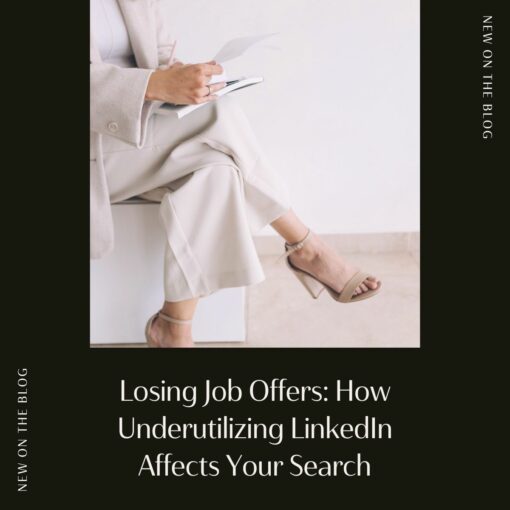
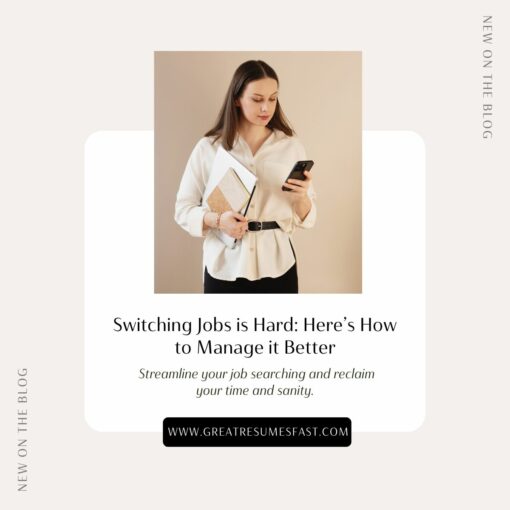





This was helpful. Thanks
This was great~really appreciate you sharing this valuable information and insight!
I’ve come across your article at the right time. I find myself in the market in another country and your insights are crucial to expand my network and how to connect with both influencers and key referees. Thank you.
Very helpful, especially the examples. Thank you!
Going through the 3 groups, and the three levels of connections (friends/coworkers, 2nd level connections, and recruiters/hiring managers) is very helpful in planning the approach to a job application. Thanks for the tips..
Excellent advice and content. This is extremely helpful. Thank you for sharing!
I’ve been the Hiring Manager for job post. However, how I can disable this function in Linkedin. Please advise!
Thanks!
This was great content! Really appreciate you taking the time to share, especially with examples. Thanks so much!
Very helpful! Thank you for sharing. I’m going to use some of your suggestions.
Really good stuff…. thanks for sharing.
Very helpful article Jessica! Thank you for all the insight and thoughtful suggestions. Much appreciated!
You touched right on the situation I am seeing in my science field, Jessica – loads of higher-level scientists who created a profile years ago and haven’t looked at it since! It’s like trying to find the unicorn in a herd of white horses. I’ve been trying to grow my network among the worker bees, but I will now definitely start trying to find hiring managers more directly – thanks for the tips!