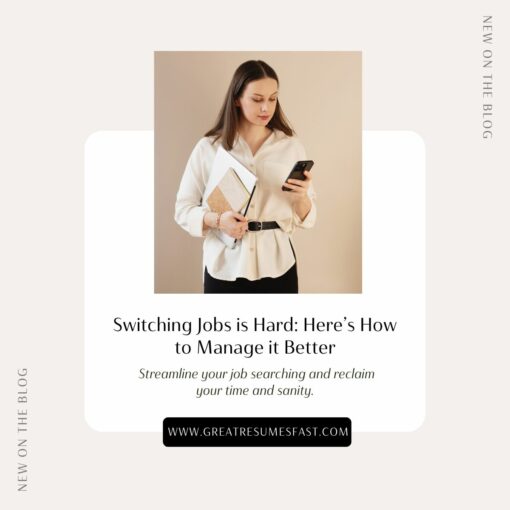Ditch the Traditional Cover Letter and Opt for This Instead to Get More Interviews
Recently my husband launched his job search, which included making a major career transition from entrepreneurship into the nonprofit field. He had his heart set on a specific health-focused organization because their values aligned with his. So, instead of using a traditional page-long cover letter, I opted to create an e-note-style cover letter so that we could keep the hiring manager’s interest and convey why he was a fit for the company. In this article, I’m sharing how I created the e-note cover letter, what it included, and how it prompted an interview request within three days of his application submission.

The Three Parts to a Compelling E-note Cover Letter
There are three simple parts to an e-note-style cover letter. Each makes up one to two sentences of the cover letter so that when completed your message is about the length of a paragraph.
Start with a question
The first sentence of the cover letter starts with a question. When I wrote the custom cover letters for each of my husband’s applications (yes I said each), I started by asking a question that we knew the answer to and that implied he was the solution.
Here’s an example of what I mean:
“Are you looking for a certified personal trainer that can create fitness programs that double member participation rates?”
This is a powerful opening line because one of the main goals of a certified personal trainer is to create fitness programs and also bring in new members to attend those programs. So I paired one of the main requirements of the role with an accomplishment and turned it into a question where the applicant is the solution/answer.
Then, I followed that up with the exact metric-based result:
“At Baptist Health Wellness I created new fitness programs that doubled class participation rates and tripled new memberships.”
OK, so far we have two sentences to our e-note. Now, let’s start on the second part of an e-note.
State your interest
Every e-note I wrote for my husband included why he was specifically excited about the role and pointed out how there was a match between his values and the company’s values.
Here’s an example of what that looks like:
“I’m particularly excited about this role with (Company Name) because it combines my strengths in leadership, fitness, and relationship building with one of my core values—serving my community.”
If you really want to hit the point home because the position is a dream role or this is your number one target company, you can elaborate a bit more on the values match:
“I’ve been an active volunteer, fundraiser, and community member here locally and I believe wholeheartedly in developing relationships and building community. I see that throughout the work (Company Name) accomplishes, and I’d be honored to be a part of it and help them continue to serve the community through fitness, health, and wellness programs.”
Ask for the interview
I see so many cover letters that forget this critical part—they don’t ask for the interview. It’s not arrogant to request an interview, and over the past 15 years I’ve found that cover letters that make a polite request for an interview are twice as likely to get one. I use this strategy with my clients and I used it on my husband’s e-notes as well. It’s super simple and only requires one sentence.
“Can we schedule a time to chat about how I can bring value to (Company Name) and improve (area that they need help with)?”
Next, you include your contact information.
This is really all you need to keep a hiring manager’s attention and get a response. The great thing is you don’t have to create a separate Word document and upload it into the application system or attach it to the email like you would your resume. You can write these five sentences as an email message to the person when you send them your resume, or you can write it then copy/paste it in the cover letter or message section of the application.
This type of cover letter works. The very first application my husband submitted took two hours to complete (yikes, I know!). But, it was important to him because it was with his number one target company. When he was working through the application, there was no option to upload a Word document cover letter. All the application provided was a text box to submit a cover letter. So, I created the same style e-note cover letter I’ve shared above with you and we pasted it into the text box.
Within three days he received a call requesting an interview. By day seven of his job search he completed the interview. Five days later they called and made him an offer for a position that was a step up from the one he interviewed for with them. Granted, his success is not due solely to his cover letter, but it’s one part of the job search process that can make a positive impact.
It can seem a bit daunting to customize your cover letter as you apply to different roles, but if you follow the three steps above it should only take 10 to 15 minutes to compose a message to send as you submit your applications.
Want more cover letter help? Download my newest guide How NOT to Start Your Cover Letter (Plus 7 Examples of What to Say Instead).
Share this post:

About the author
Jessica Hernandez, President, CEO & Founder of Great Resumes Fast
Hi, I’m Jessica. I started this company back in 2008 after more than a decade directing hiring practices at Fortune 500 companies.
What started as a side hustle (before that was even a word!) helping friends of friends with their resumes has now grown into a company that serves hundreds of happy clients a year. But the personal touch? I’ve kept that.
You might have seen me featured as a resume expert in publications like Forbes, Fast Company, and Fortune. And in 2020, I was honored to be named as a LinkedIn Top Voice of the year!
I’m so glad you’re here, and I can’t wait to help you find your next perfect-fit position!
Improve Your Resume: Download Your Free Executive Resume Template Today
Are you struggling to create an executive resume that will impress employers? Download this free executive resume template and receive a series of 10 emails with expert guidance on how to write resume content that resonates with employers so you get more interviews.
It's everything you need to stand out, make an impression, and accelerate your job search.