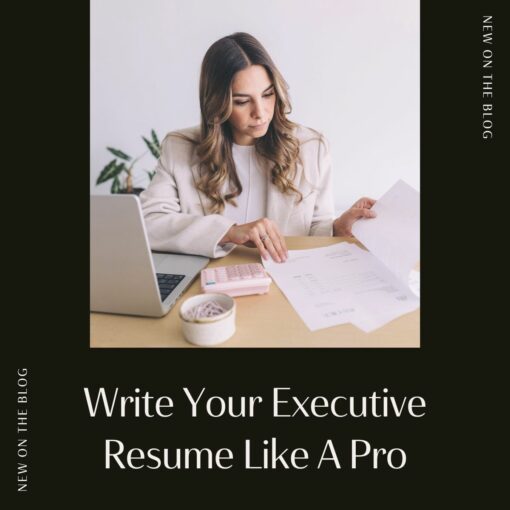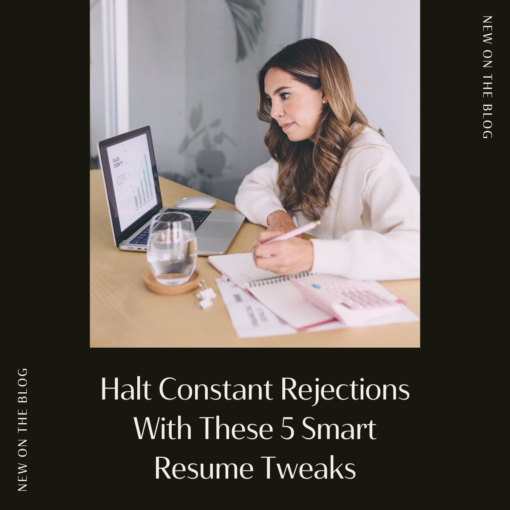Resume Text Density: Why Less Is Really More (+ How to Get It Right)
Are the giant walls of text on your resume turning away hiring teams? Format your resume text density like this to grab their attention and start a dialogue:
Two memos land on your desk: one’s a short, well-organized checklist, and the other looks more like a book report typed in size 9 font. Which are you reading first?
I know I’d pick up the shortlist, then maybe grab a cup of coffee to settle in for the longer read later. And I think most hiring managers and recruiters would do the same if faced with a stack of 200+ resumes written the same way.
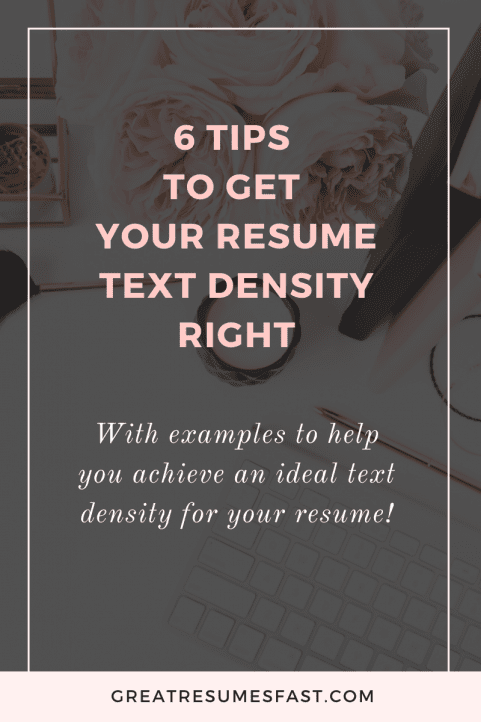
Your resume content and general formatting give readers an idea of how much work and focus they’ll need to get through your pitch. Resumes with long paragraphs crammed with jargon are challenging to read. But resumes with shorter, stronger text help hiring teams easily find all the information they need.
Here’s the bad news: executives with lengthy career histories often have very dense resumes. And many busy hiring managers won’t have the time to fully invest in reading or understanding them. So they may simply move on to the next candidate.
That’s why today’s guide is all about how to use your resume text density to start a dialogue with hiring teams. Rather than turn them away, you’ll capture their attention, encourage them to read your resume in its entirety, and leap out ahead of your competition.
Table of Contents
Don’t let a difficult-to-read resume hold you back from landing your dream role. Here’s what I’ll be sharing in this resource to help:
Before we get to work, let’s briefly touch on why your resume text density matters so much during your job search.
Why Your Resume Text Density Matters
Resume text density includes everything from the font size and margins you use to the length of your paragraphs. It’s a visual assessment of how well you ration text with white space on the page. A book report is more text-dense than a checklist, for example. The former contains more words than white space, while the latter is the opposite.
Though most people don’t give it a second thought, it’s crucial to consider your resume text density because:
If Your Resume Appears Difficult to Read, Most Won’t
Do the sentences in your resume contain more than 30 words each? Are your paragraphs 6–10 sentences long? Congratulations, you have a difficult resume.
Sure, you may have put your blood, sweat, and tears into crafting all those keyword-rich accomplishments, but guess what? They’ll all go unread if your text appears too dense and challenging to tackle.
Remember: Your resume isn’t an archaeological dig—hiring managers, recruiters, and potential employers should not have to hunt for buried treasure (i.e., your selling points) under long paragraphs of text. You must present all the reasons you’re the best fit for a role quickly, easily, and memorably.
Think of it this way: Why would a busy hiring manager waste time on a candidate who makes it hard to find their best points when others clearly lay it out for them? Candidates who spend the time and effort making it easy for hiring managers to see why they’re the right choice should move to the next round.
Don’t intimidate readers with a bog of information. Make it so simple for a hiring team to find what they need to consider you for the role that their five-year-old could do it (okay, maybe their intern).
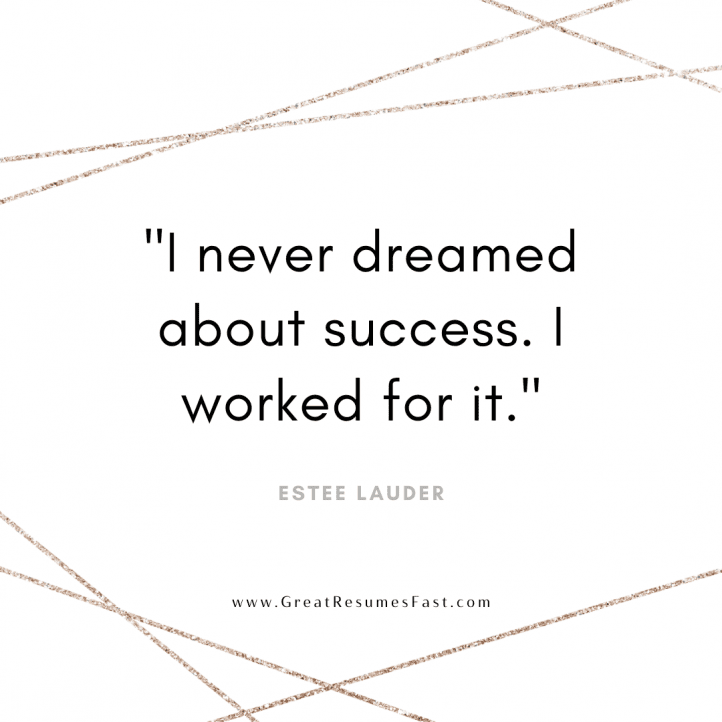
Messy, Disorganized, Outdated Resumes Say the Same About You as a Candidate
Your resume is your first chance to make a great impression on key decision-makers. Just like delivering a pitch in person, you don’t want to bombard readers with an overwhelming information dump. The goal is to craft a tidy, polished, exciting list of reasons to call you for an interview.
Dense resumes show you can’t organize your thoughts into concise, impactful points, making you appear sloppy and unprofessional. Text-dense resumes also tend to age you, as modern candidates eagerly turn to new resume formats that present their credentials in more visually appealing ways. Having a hiring team think you’re old and outdated is the last thing you want.
So now that you know why all this matters, let’s talk about how to improve your text density.
6 Tips to Get Your Resume Text Density Right (with Examples)
Achieving an ideal text density for your resume takes several revisions. It’s not easy to convey the most important details of your career in as few impactful words as possible. But your text density must be on point if you want to pass the initial five-second resume scan and be seriously considered.
So always use these six resume writing tips:
1. Follow the Font and Formatting Basics
It’s a total myth that your resume must fit on one page. That means there’s no reason to stuff everything in using hairline margins. To ensure you give readers breathing room to absorb your points rather than suffocating them in text:
- Use the best fonts for a resume, such as Arial or Calibri. This is not the time to get cute or edgy.
- Stick to size 12 font, if possible. This decreases eye strain (i.e., makes it easier to read) while getting all your information on as few pages as possible.
- Use bold, underline, italics, etc. to call attention to the most crucial information. Do not go overboard and use them for everything.
- Keep margins between a half-inch to 1 inch wide.
2. Write Short Paragraphs Full of Keywords and Action Verbs
Using blocks of long paragraphs on your resume is a surefire way to lose a hiring manager’s attention. Ditto goes for passive language like “managed” and “was responsible for.” Instead:
Keep resume paragraphs between three to five sentences. Any more than this will seem overwhelming; any fewer and you’ll seem unqualified. Use bullet points to break down longer sections into shorter chunks of information.
Cut the mundane. Only include points of note if they directly correlate your experience with requirements for the new position — especially in your opening career summary and personal branding section. You’ll stay on point and help connect the dots for hiring teams fast.
Aim for brevity with action verbs, which powerfully convey your abilities and achievements in as few words and sentences possible. Action verbs strengthen your resume writing and compel readers to keep going.
3. Use Bullet Points and Lists to Call Out Key Details
Bullet points are ideal for breaking up text-dense areas of your resume (like your career accomplishments). You can fine-tune these one-liners so they become impressive, bite-sized bits of memorable intel.
Keyword lists are also fantastic for drawing attention to specific qualifications and experience. A hiring manager spent a lot of time writing those requirements because that’s exactly what they’re looking for in the perfect candidate. Since you don’t want to regurgitate these on your resume, it’s smart to add a separate section of bullet points to show off having these qualifications.
Notice how the candidate in this resume example makes it easy for hiring teams to check off all the skills and qualifications they’re looking for:
The keyword-rich “Areas of Expertise” section calls out and highlights his biggest selling points related to the new position. And the bulleted lists in his “Career Highlights” break down his proven track record of success. These work together to lighten text density while reinforcing why he should be considered (i.e., it’s a true win/win).
To mimic this approach:
- Create a bulleted keyword-rich section somewhere in the top one-third of your resume. These short, industry-specific keywords will catch loads of initial attention, quickly tell readers about your expertise, and make critical information easy to find later.
- Don’t use more than 15 keywords in your keyword section. You don’t want to seem as if you’re keyword stuffing the ATS robots.
- Don’t use more than five bullet points per section, just like sentences in your paragraphs. Again, you don’t want to overwhelm readers. This keeps everything neat, eye-catching, and easy to remember.
4. Reflect Your Personal Branding with Font and Color Choices, but Don’t Go Crazy
When hiring teams see hundreds of resumes in a single day, the ones that stick out tend to look like someone put thought and effort into creating them. They didn’t just copy and paste their career history onto a standard resume template and call it a day.
Custom resumes give candidates the option to create or reflect their personal branding. These colors and unique elements help break up the text, add visual interest, and create a memorable first impression, like this resume example demonstrates:
Notice how the bright colors help break up the text density and draw your eye to information like his impressive titles? This resume stands out from the sea of black-and-white-only resumes and helps readers get to know the candidate along the way.
To follow this example:
- Strategically use personal branding colors to catch readers’ eyes, emphasize your best points, and neatly break up sections.
- Avoid distracting with too many colors or choosing hard-to-read colors. Test your color choices on multiple screens and print out a copy before sending off your finished resume.
5. Break Up Text Density with Images, Charts, Graphs, Etc.
Remember when you used to read dense textbooks and hope an image, chart, or graph was on the next page to give you a break? Resume readers feel the same way after a long day.
Adding charts and graphs that visually show off why you’re a catch go a long way to break up text density and highlight impressive stats.
The “Recent Performance Growth” chart isn’t complicated or time-consuming to create. But it catches your eye, breaks up the text, presents unique information about the candidate, and spotlights quantifiable successes—tasks that all boost their chances of getting a call-back.
So think about which career accomplishments you can quantify with a chart, graph, infographic, etc., to make your resume more appealing. Ask yourself what you’d like a hiring manager to remember most about you, and give them the easiest way to do so.
6. Use White Space Smartly
White space is the blank space of your resume that doesn’t contain text or visuals. It includes the margins on your page and the space between sections. And it makes a big difference when it comes to text density.
Evenly laid-out resumes appear more polished and organized. Sentences and thoughts aren’t jumbled together but presented in an orderly, attractive manner that facilitates reading. White space also gives readers a break during text-heavy sections. They have time to soak in all the details before moving on to the next.
This resume example includes the right amount of white space so you can see what I mean:
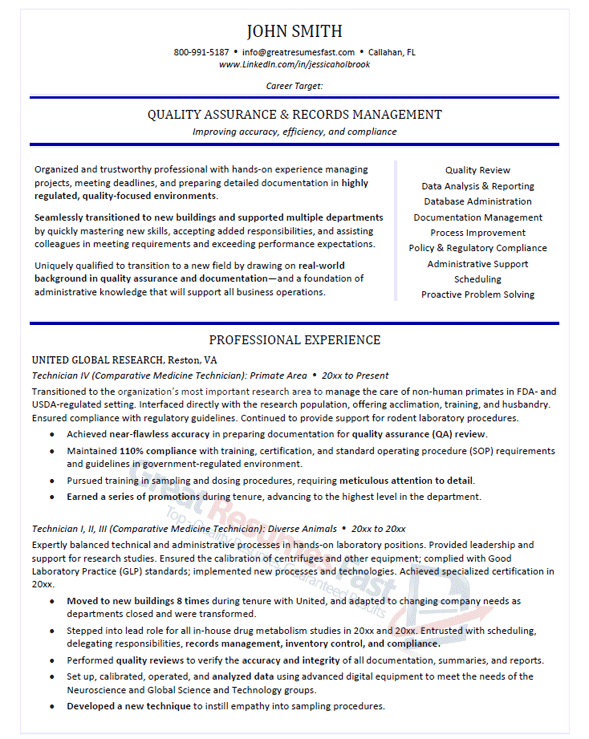
The end result is a clean, well-organized list of reasons why this candidate is best suited for the position. It’s a pleasure to read, not a chore. And that’s what every hiring manager wants in their hands.
The Final Word on Resume Text Density
Your resume text density can either pique interest and get your resume read, or it can turn away readers who don’t have time to invest in an epic tome. A quick glance over your text density should tell you which bucket your resume falls in.
To get in the easy-to-read pile, you’ll need to create an eye-catching, attractive package. Call attention to pertinent information the hiring manager is looking for (without drowning them in text) by sticking to short, impactful sentences and well-researched bullet lists of keywords and qualifications. Add more visual appeal with a chart, personal branding colors, and an attention to white space.
These tips should all open a dialogue with resume readers so they can learn more about why you’re the perfect candidate and reach out to schedule an interview.
Want to know how your resume text density scores? Schedule a resume check-up to find out! Our team of certified resume writers successfully use all these strategies (and more!) to help candidates better connect with hiring teams. Their insider knowledge may mean the difference between lining up three interviews next week versus three more months of job searching. Ready to chat? Contact us now or call 800.991.5187.
Share this post:

About the author
Jessica Hernandez, President, CEO & Founder of Great Resumes Fast
Hi, I’m Jessica. I started this company back in 2008 after more than a decade directing hiring practices at Fortune 500 companies.
What started as a side hustle (before that was even a word!) helping friends of friends with their resumes has now grown into a company that serves hundreds of happy clients a year. But the personal touch? I’ve kept that.
You might have seen me featured as a resume expert in publications like Forbes, Fast Company, and Fortune. And in 2020, I was honored to be named as a LinkedIn Top Voice of the year!
I’m so glad you’re here, and I can’t wait to help you find your next perfect-fit position!
Improve Your Resume: Download Your Free Executive Resume Template Today
Are you struggling to create an executive resume that will impress employers? Download this free executive resume template and receive a series of 10 emails with expert guidance on how to write resume content that resonates with employers so you get more interviews.
It's everything you need to stand out, make an impression, and accelerate your job search.