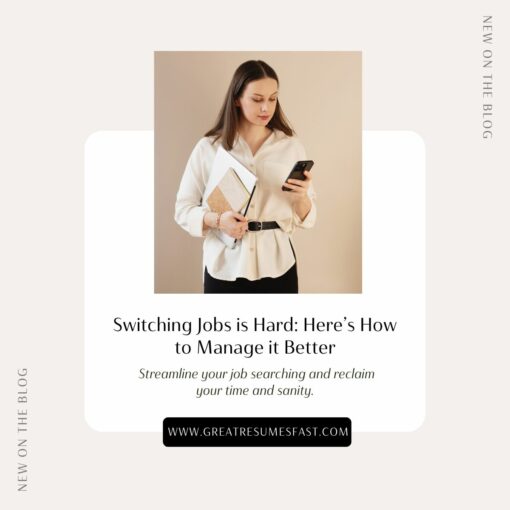Jump-Start Your Job Search with These 5 Activities
Welcome to The 2022 Year of Your Career Series. This is the third article in the series. For the first article, see: Ask These 5 Questions to Determine Your Next Career Move and for the second see: Complete These 5 Things Before You Start Your Job Search.
Perhaps you’re one of the many workers whose New Year’s resolution is to finally land your dream job. If you’re truly motivated to land a new role, the conditions have never been better. There are millions of job listings, wages are rising, and there’s a definite talent shortage. In fact, we are seeing the lowest ratio of unemployed people to job openings we’ve ever seen. If you’re ready to jump-start your 2022 job search, I recommend these five strategies to hit the ground running; engage daily on LinkedIn, follow your target companies, touch base with your network, try Meetup, and create job alerts.
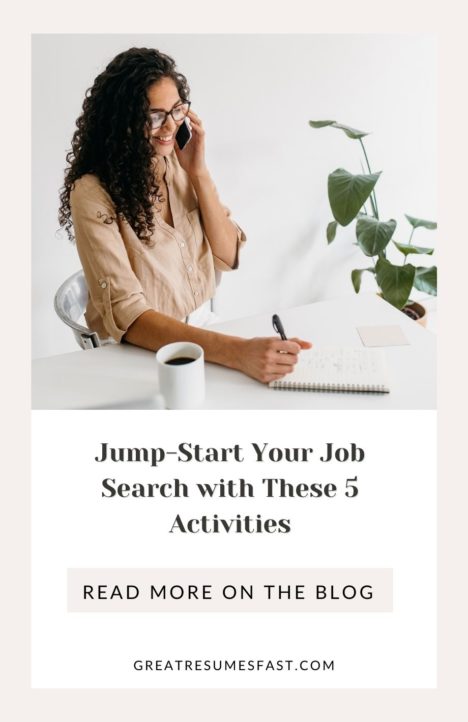
Engage Daily on LinkedIn
The real magic of LinkedIn is participating in the conversations that are happening all across the platform. It’s so easy to find conversations you care about, too.
You can check the LinkedIn news articles in the upper right-hand corner of your homepage. See if there are any timely news stories that affect your industry that you can comment on. You may also find a topic you’re passionate about and want to chime in on.
It’s also simple to run a search for industry news in the search box. Type in your industry or the topic you want to read about, then filter the results by posts. You’ll see the different conversations happening across the platform and you can chime in with comments.
I recommend adding thoughtful insights, tips, experiences, or recommendations. You want to add value to the conversation. By commenting, you’ll increase your visibility and start receiving connection requests. Recruiters will see your comments and may reach out about opportunities. Someone may refer you to a hiring manager looking to fill a role.
Don’t forget to post regularly, too. You can share industry news with your take on the article, share a tip or piece of advice, or share a story of a challenge and how you tackled it. Make sure to reply to any comments your post receives. This helps to increase your post’s visibility and helps you to build a stronger, healthier network.
Another strategy is to search for recruiters in your industry and connect with as many as possible. There are plenty of recruiters on LinkedIn who are open to new connections and welcome connecting with candidates. The more recruiters you’re connected to, the higher the likelihood they’ll reach out to you if they’re filling a role that is a match for your experience. It also doesn’t hurt to comment on their posts and support them when they’re sharing roles they’re filling. When you comment on their post, your connections will see your comment and the poster’s original status update. This means that even if you’re not able to fill the role the recruiter is hiring for, you may be able to help someone in your network find and fill the role.
Bottom line: The bottom-line benefit to your job search is that by engaging on LinkedIn consistently, you’re increasing your visibility within your network and building a stronger, healthier network. This also means you’re more likely to see, hear about, or be contacted for opportunities.
Follow Your Target Companies on LinkedIn
A powerful strategy that few job seekers take advantage of is finding and following target companies.
In the recruiter dashboard on LinkedIn, there are candidate spotlights that show up on your application. One of these spotlights that draws attention to your profile is called “engaged with talent brand.” This means the recruiter can see if you follow the company page and if you comment on their updates.
This is a great way to set yourself apart.
Another benefit is that you can connect with employees and decision-makers at the company. On the company’s LinkedIn page, you can click the People tab to see who you’re connected to that works at the company.
The People tab also shows you second-degree connections so you can introduce yourself and connect with others at the company. Another way to network is to start engaging with the content that the employees post. Many company pages have a section called Trending Employee Content. This is where you can see recent posts on LinkedIn from employees of that company. This is an ideal opportunity to comment on their posts, add your own thoughts and ideas, and gain visibility!
I recommend you aim for at least three connections at each company. Connect with a recruiter, a decision-maker, and an employee to start. Then expand your connections from there.
Not everyone will connect with you or respond. That doesn’t mean that this doesn’t work. It means not everyone is active on LinkedIn or open to connecting. Keep trying, follow up, and send requests to connect with different people.
One more virtually secret strategy when it comes to companies on LinkedIn: some LinkedIn job postings will list the hiring manager’s LinkedIn profile with the job ad. When you apply to a job posted on LinkedIn, look for the hiring manager’s profile attached to the job posting.
It looks like this:
Not all postings will include them, but some will. If it includes the hiring manager’s profile, reach out to the hiring manager directly to notify them that you’ve applied.
Also, mention specifically how you can add value and why you’re excited about the role.
Doing this will help you really stand out. Very few candidates take the time to personally message the hiring manager, even when their profile is linked to the job posting.
It’s a great opportunity to differentiate yourself. Not everyone will respond to your message. If at first, you don’t get a response, try again.
Bottom line: The benefit of finding, following, and engaging with your target organizations is that it shows recruiters you’re engaged with their company.
Reach Out to People in Your Network
Interestingly, more and more job seekers are comfortable sharing their job searches online and off. More than 10 million LinkedIn members have used its “Open to Work” feature. Others are employing the hashtags #opentowork, #hireme, and #ono. LinkedIn’s data reveals that those who add the green banner on their profile photos and set up the feature on their profile receive 40% more messages from recruiters and 20% more messages from their network. People are being more open about their job searches and the data shows it’s to their benefit.
Whether you’re comfortable putting the news out there about your job search or prefer to keep it to a select audience, reaching out to your network is the best way to fire up your job search.
Practical tip: I recommend reaching out to three to five network contacts per week. Touch base with them, let them know you’re looking to make a career move, share with them what type of role you’re looking for, and ask if they know anyone who you could chat with in the industry.
If they’re a cold network contact, meaning you haven’t talked to them in a very long time, don’t start off the conversation by asking for help or a referral. Instead start by checking in, asking for information or advice, and seeing if there’s anything that you can do to help them.
Save the big ask for a job referral to those who are your network “champions”: close friends, family members, and others who won’t be put off by a sudden ask for help.
Another avenue you may want to consider is connecting with past bosses and colleagues.
The Wall Street Journal reports that, “An increasing number of people, often dubbed boomerangs, are returning to companies they once worked for. Some left and worked at another firm for a time, while others simply left a company expecting to never come back. Now, many are returning and in some cases even working for their former bosses.”
Being approached by a former boss is now a very real possibility. Of course, if the boss or work environment was toxic you can scratch it off your list.
But what if you have a really small network? Aside from expanding it online via LinkedIn you can also try Meetup.
Use Meetup to Network
Meetup is an online group and networking site that brings people together in person and online to create thriving communities. With Meetup you can connect with new people who share your interests through online and in-person events. It’s free to create an account. You can join a group that already exists, find an event either virtually or in person, or start your own group.
According to Meetup CEO David Seigel, the careers and tech groups are the most popular on the platform. In fact, the site has more than 40,000 groups so you’re likely to find one that works for you. In an interview with Gina Riley, career transition expert, David said, “If you’re looking for a job, the best thing you can do is find something you’re passionate about, get out and find people and groups who share your passions . . .”
You can join groups based on your industry, location, hobbies, interests, and more. If you’re looking for a way to expand your network, Meetup might be the right next step for you.
Start simple by finding a group or two to join. Then find an event to attend either virtually or in-person. Go into the endeavor with the goal to simply get to know people. Don’t make it about getting a job referral. That makes networking feel one-sided and icky. It’s one of the main reasons why people say they don’t like networking. Instead, make it your goal to meet new people and build relationships.
Set Up Job Alerts
Setting up job alerts is one way that you can maximize your job searching time. It will save you from having to visit various job boards to search through postings. Instead, you’ll receive an email notifying you of matches. You can set up job alerts on almost any job board.
Here are the instructions for setting up a job alert email on Indeed.
LinkedIn offers an entire LinkedIn Quick Tips training on Linkedin Learning. It has a section of the video with instructions for setting up job alerts here. I think you would get a lot out of the whole video if you have time to watch it. The course instructor, Oliver, is one of my favorite LinkedIn Learning instructors. He always shares really helpful insights that you might not have known.
You can also create job alerts for specific companies on LinkedIn. I highly recommend doing this for all of your target companies. Here are the step-by-step instructions for setting company job alerts up.
You can also set up alerts for Google Careers. I would definitely set up an alert here as Google has its own job search platform where you can search for postings in your area. Here is how to set up that alert.
These alerts will save you time and make it easier for you to apply to jobs that are a fit for what you’re searching for in your next career move.
My advice though is not to spend too much time applying to online job postings. Make sure that online applications only make up about 20%-25% of your overall job search time. You want to invest time equally into all the other job search strategies I’ve mentioned here and the ones I’ll be sharing in my next article coming soon.
Thanks for reading! Want more job search and resume tips? Check out these 6 free resources on my website that have helped more than 25,000 job seekers land their next job.
You might also like the other articles in our 2022 The Year of Your Career Series:
Share this post:

About the author
Jessica Hernandez, President, CEO & Founder of Great Resumes Fast
Hi, I’m Jessica. I started this company back in 2008 after more than a decade directing hiring practices at Fortune 500 companies.
What started as a side hustle (before that was even a word!) helping friends of friends with their resumes has now grown into a company that serves hundreds of happy clients a year. But the personal touch? I’ve kept that.
You might have seen me featured as a resume expert in publications like Forbes, Fast Company, and Fortune. And in 2020, I was honored to be named as a LinkedIn Top Voice of the year!
I’m so glad you’re here, and I can’t wait to help you find your next perfect-fit position!
Improve Your Resume: Download Your Free Executive Resume Template Today
Are you struggling to create an executive resume that will impress employers? Download this free executive resume template and receive a series of 10 emails with expert guidance on how to write resume content that resonates with employers so you get more interviews.
It's everything you need to stand out, make an impression, and accelerate your job search.