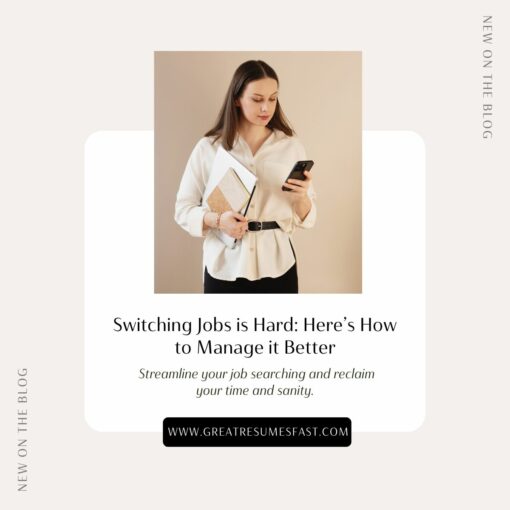Complete These 5 Things Before You Start Your Job Search
Welcome to The 2022 Year of Your Career Series. This is the second article in the series. For the first article see: Ask These 5 Questions to Determine Your Next Career Move.
There’s no end in sight for the “Great Reshuffle.” Roughly 4.5 million people quit their jobs in November, and with 10.5 million job openings (way more than the number of unemployed people to the tune of 1.5 available openings per person), there are plenty of opportunities available. If you’re considering a career move amid the record number of job seekers flooding the market, there are five things you need to complete before you start your job search.
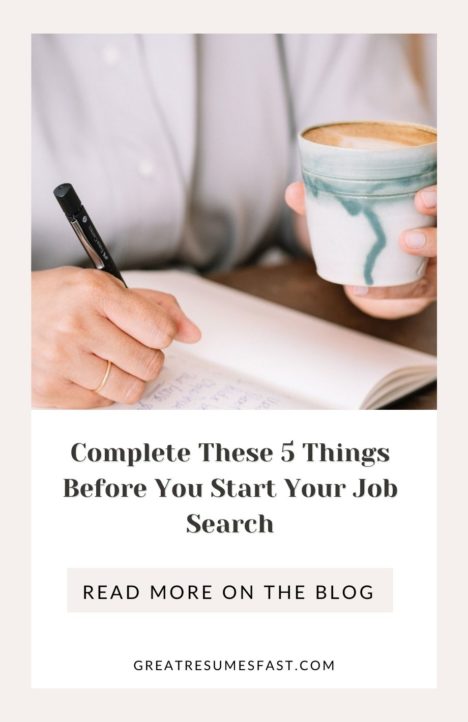
Freshen Up Your Resume
It may seem simpler to use your current resume without investing the time and effort to overhaul it to today’s best practices, but I would strongly advise against going this route. Why? The repercussions affect the types of interviews you’re invited to, the roles you’re offered, and the salary you receive.
It’s also too easy to undersell yourself. Most of us are so close to our own work history and accomplishments that writing about them in an objective and compelling way eludes us. Add to that our natural tendency to downplay our wins in an effort to be humble instead of arrogant, and you have a recipe for stunted career growth.
One way to overcome this hurdle is to partner with an executive resume writer to help you uncover your personal brand and craft a compelling career narrative. However, if that’s not the route you want to take and you’re more of a DIY type of person, here are three tips for upgrading your resume to reflect modern best practices.
Target your resume
Your resume needs to be focused on one specific role. The entire resume then supports your candidacy, personal brand, and contributions aligned to that role. Employers want to hire specialists—experts in the industry/position. Your resume must show employers you’re an expert at what you do.
A couple of ways you can target your resume are:
- Using the specific position title at the top of your resume.
- Follow the position title with a personal branding statement that enforces your value and contributions related to the role. If you’re unfamiliar with personal branding statements, you can see examples on the resumes that we write on our website samples page.
- Create an accomplishment section for the top third of your resume that documents your top three relevant contributions related to the role.
- Under each position, list first the accomplishments that align with the responsibilities and requirements of the role you’re targeting.
- Identify 10-15 keywords that reflect required hard skills for the role. These will be technical, professional, or academic skills. Put them in a stand-alone section in the top third of your resume.
Include results-rich content
Writing about your accomplishments and contributions is where most job seekers struggle. If you have a hard time selling yourself, finding the right words to express your accomplishments, and really reflecting all that you do, ask yourself some of the following questions:
- How have I saved money?
- How have I generated money?
- How have I improved operations, productivity, or efficiency?
- How was this company better because of me?
- What am I most proud of in this role?
- What did my supervisor and peers commend me for?
- What am I most proud of in my career?
Important tip: When possible, answer each question with data: numbers, percentages, metrics, time frames, and dollars.
Answering these questions will help you identify major accomplishments that you can include throughout your resume. Additionally, if you’re not doing so already, it’s wise to keep a running list of your wins. You can do this simply with a Google doc. Whenever you earn a new credential, meet a goal, or have a win, document it. It will make writing your resume much easier, and in the future, you can use it as a reference list to prepare for interviews.
Craft a compelling career narrative
A great resume isn’t just about targeting it to a specific position and sprinkling in some data-driven accomplishments. What makes a resume compelling is the context surrounding the accomplishments. That’s why it’s important to create a career narrative. When you write your resume, you’re telling the story of your achievements, and story is a powerful force. People are more likely to remember a story than they are numbers or stats. So while the data from your accomplishments give them proof and credibility, the context around the accomplishments gives them meaning and impact.
Yes, 20% revenue growth is impressive. But, when we come to understand that the person fought back from a 15% revenue deficit in the previous quarter to deliver a 20% revenue boost in the middle of an economic turndown and amid COVID-related closures all across the territory, now we can really see how important and meaningful this person’s achievement was.
To give your contributions context, look at the bigger picture. What was going on at the time? What challenge were you facing? How did you take action? How did you resolve the problem? Compare your action to competitors, previous periods of time like last year vs. this year, or Q3 vs Q4. These are just a few of the ways we bring story and context into the resumes we write for clients.
If you’re stuck and not sure how to uncover and write about your own unique differentiators, you can schedule a resume strategy session here to discuss working with a member of our team to craft your own memorable personal brand and compelling career narrative.
Update Your LinkedIn Profile
In order for recruiters to find you, your profile has to be discoverable. In order for your profile to be discoverable to recruiters, it needs skills and must have a strong summary that includes the right keywords. When you update your LinkedIn profile, make sure you add industry-specific hard skill keywords, include up to 50 skills (using these hard skill keywords), fill out your about and employment sections, and add a professional profile picture.
The importance of keywords
An important filter that recruiters use to search candidates on LinkedIn is keywords. Keywords are important to your profile so that recruiters can find you, but also so that others in your industry or those searching to make connections with people in your industry can find you.
But which keywords do you use?
I recommend choosing those that align with the role and industry that you’re targeting. You can search job postings on LinkedIn, profiles of those in your industry, and content in your industry in LinkedIn articles or status updates to gather a list of keywords.
You can also use a word cloud like TagCloud. Simply copy and paste the job descriptions. Click “Visualize” and get a word cloud. This will give you the most commonly used words. These are the most likely keywords that you need to add to your profile.
Another option for identifying keywords is to use LinkedIn’s Resume Builder tool to scan your profile for keywords and get suggestions of keywords that are not in your profile but need to be. A side note here is that with Premium you can unlock 15 more keywords, so if you opt for the free one-month trial you could get up to 25 keyword recommendations from LinkedIn. I consider their keyword suggestions insider intelligence because their system is telling you exactly what keywords/skills you need to get the type of role that you’re targeting.
Once you have your list of keywords, you need to add them to your summary (About section), the skills section of your profile, your profile headline, and under the work experience section where you’re writing about each role.
Maximize your work experience
One of the biggest mistakes I see people make on LinkedIn is that they include their previous places of employment; job title, date, and company, but they leave the description of what they accomplished blank.
This is a huge missed opportunity.
It’s important to add accomplishments because otherwise, recruiters won’t know what you contributed or how you added value.
Include bullets here. This is important for keywords but also so employers and your connections can see what you’ve done. It’s also beneficial for hiring managers to see if you’re a good fit for their opening and for your network to make recommendations to you about opportunities that come up.
One other benefit of using the work experience section is that you get to tell your story—especially critical when you’re making a transition because you can highlight transferable skills.
Optimize the skills section
The skills section of LinkedIn is probably the most overlooked and underutilized. Most job seekers overlook how important it really is to their job search. The skills listed on your profile help determine placement in search results, whether you’re categorized as a fit or not a fit for a role that you’ve applied to, and the jobs LinkedIn recommends to you.
Here’s my advice to optimize this section of your profile:
- You can add up to 50 skills. Use all of them! These skills show up in position postings when you apply to determine if you’re a fit. Also, when recruiters search, they can search by skills.
- Skills are categorized three ways: as industry knowledge, tools and technology, and interpersonal skills.
- Obviously, don’t add anything that isn’t true.
- Your connections can endorse you for these skills.
- These skills make your profile discoverable to recruiters conducting talent searches.
- Be intentional. Add skills that will help you qualify for the jobs you’re looking for now. That’s why doing the keyword research I mentioned earlier is so important.
- You can take skill assessments to show you have mastery of a certain skill. Recruiters can actually search by these assessments and pull candidates that have taken them. This is yet another way to be discoverable.
Engage on LinkedIn
The best way to increase your visibility, get referred for roles, or get an introduction at one of your target companies is to build a healthy and robust network, then engage consistently with them.
Join the conversation
It’s not enough to increase your connections. The real magic of LinkedIn is participating in the conversations that are happening all across the platform. It’s so easy to find conversations you care about, too.
You can check the LinkedIn news articles in the upper right-hand corner of your homepage. See if there are any timely news stories that you can comment on.
It’s also simple to run a search for industry news in the search box. Type in your industry or the topic you want to read about, then filter the results by posts. You’ll see the different conversations happening across the platform and you can chime in with comments.
I recommend adding thoughtful insights, tips, experiences, or recommendations. You want to add value to the conversation. By commenting, you’ll increase your visibility and start receiving connection requests. Recruiters will see your comments and may reach out about opportunities. Someone may refer you to a hiring manager looking to fill a role.
Another strategy is to search for recruiters in your industry and connect with as many as possible. There are plenty of recruiters on LinkedIn who are open to new connections and welcome connecting with candidates. The more recruiters you’re connected to, the higher the likelihood they’ll reach out to you if they’re filling a role that is a match for your experience.
Find and follow target companies
A powerful strategy that few job seekers take advantage of is finding and following target companies. The benefit of finding, following, and engaging with your target companies is that it shows recruiters you’re engaged with their company.
In the recruiter dashboard on LinkedIn, there are candidate spotlights that show up on your application. One of these spotlights that draws attention to your profile is “engaged with talent brand.” This means the recruiter can see if you follow the company page and comment on their updates. This is one way to set yourself apart. Another benefit is that you can connect with employees and decision-makers at the company. On the company’s LinkedIn page, you can click the People tab to see who you’re connected to that works at the company.
The People tab also shows you second-degree connections so you can introduce yourself and connect with others at the company. Another way to network is to start engaging with the content that the employees post. Comment on their posts and add your own thoughts and ideas.
Aim for at least three connections at each company. Connect with a recruiter, decision-maker, and employee to start. Then expand your connections from there.
Not everyone will connect with you or respond. That doesn’t mean that this doesn’t work. It means not everyone is active on LinkedIn or open to connecting. Keep trying, follow up, and send requests to connect with different people.
Choose References
Some companies will check your references as part of a background check during the hiring process; some won’t. But you absolutely need to be prepared for those companies that do contact your references—a reference check can have major consequences for your job search. As Robert Half reports, a recent survey showed that a third of job candidates are removed from consideration after a reference check.
As you undertake a job search, preparing your references needs to be as much of a priority for you as you are writing your resume and cover letter. The references you choose, the way you communicate with your references, and the way they communicate with your prospective employer are all factors that play into how strong your references are and whether you get hired.
It’s important for you to do more prep work around your references than simply putting down a name and contact information on your resume.
A major advantage to preparing who you are going to select in advance as references is that you can take the upper hand and identify the best references and control who you offer the employer as your references.
You can provide your list of “preferred” references, in the order you’d like to have them contacted.
If you provide a list of preferred references, it doesn’t guarantee that the prospective employer won’t contact people who aren’t on your reference list, such as former managers, but sometimes they will take what you give them.
You will want to select three to seven individuals to be your preferred references. Generally, a potential employer will want at least two of your references to be former employers.
When choosing references, consider current or former managers or supervisors, co-workers, peers, or team members, current or former customers of the company, vendors or suppliers, and people you have supervised.
But be aware of sensitive situations—if you are using a reference from your current place of business, confirm that they are willing to keep it confidential. Your current employer may be disappointed to discover you are looking elsewhere for employment, and if you don’t get the job, things could really get awkward.
If you don’t have recent work experience, preferred references can be members of committees you volunteer with, or pro bono clients (unpaid work experience is still work experience!).
If you have a recent educational experience, you can also ask professors, faculty members, and advisors.
Five things to consider when selecting references:
- Their knowledge of and opinion of your abilities.
- Their knowledge of the industry in which you are applying for a new job.
- Their job title. (Did they supervise you? Work parallel to you? High-level position at another company but your client?)
- Their knowledge of and opinion of your overall character.
- Their communication style.
The best references can talk about your day-to-day job performance—so when possible, be
sure to choose someone who supervised you or someone who worked closely with you.
Select someone who knows your work well, and who will be able to speak positively about it.
You want someone who has seen you in action and can speak to your abilities. It’s better to have someone who can speak to your skills and accomplishments than someone who is just a “big name” on your list of professional references. If someone seems hesitant to serve as your reference, ask someone else.
Research
A powerful strategy that few job seekers take advantage of is using LinkedIn as a research tool. You can use LinkedIn to find and follow target companies, find and connect with industry professionals, and to find industry news and join the conversation. The benefit of finding, following, and engaging with your target companies is that it stands out to recruiters, showing you’re engaged with their company.
Engaging with industry news helps increase your visibility with others in your industry and with recruiters. It’s not enough to scroll through the news. After you’ve done the research and found the conversations, you need to comment, like, and share. I recommend adding thoughtful insights and advice. Comments that share your expertise and your own experience will impact others and may even prompt them to reach out and connect with you. This happens to me all the time. I comment on someone’s post and then I’ll receive a connection request from someone that saw and liked my comment and wants to connect.
One of the best ways to use LinkedIn is to research people on LinkedIn with a similar job title to the one you want. You can then follow them, connect, and ask for advice or an informational interview. And after you’ve built a great connection, see what other opportunities open up—like a referral.
I also recommend that you look up profiles of people who work at a company you want to work for, review what skills and keywords they use, and see what they’re posting.
You also want to research interviewers for common ground, shared experiences, or to find out what they value. It gives you a competitive edge.
Tip: This is why it’s important to build your connections/network on LinkedIn. Without any connections, you can’t see people’s profiles in your industry or in the positions that you want to target.
Research companies
Learn all about the company. But also click on people. You can get all types of insights about the people who work there, what they do, and who they’re connected to. Going into an interview being prepared and knowledgeable about the company and its employees is important. Following a company on LinkedIn increases your chances of working there.
By researching a company page on LinkedIn you can:
- View profiles of people who work at the company.
- Check and interact with the company’s posts, read their About section, and see statistics.
- Choose the “Life” tab to learn about culture at the company. This is great interview prep.
The alumni tool
The alumni tool is another great research opportunity. Did you know that alumni are much more likely to respond and help you? Here are some tips:
- Search for your specific school.
- Go to the school page and use the Alumni tool to search for job titles, industries, and the years attended—you can broaden this range to find people who graduated close to you or ahead of you. You can even look by where they live (so they’re near you or where you want to move), where they work, or at a specific company that you want to work for. When you connect, ask questions like “What path did you take to work for _____?”
- See profiles of “People you may know.” Instead of being empty, you’ll see connections.
Completing these five things before you start your job search will position you well for the next step of jumping into your job search.
Thanks for reading! Want more job search and resume tips? Check out these 6 free resources on my website that have helped more than 25,000 job seekers land their next job.
You might also like the other articles in our 2022 The Year of Your Career Series:
Share this post:

About the author
Jessica Hernandez, President, CEO & Founder of Great Resumes Fast
Hi, I’m Jessica. I started this company back in 2008 after more than a decade directing hiring practices at Fortune 500 companies.
What started as a side hustle (before that was even a word!) helping friends of friends with their resumes has now grown into a company that serves hundreds of happy clients a year. But the personal touch? I’ve kept that.
You might have seen me featured as a resume expert in publications like Forbes, Fast Company, and Fortune. And in 2020, I was honored to be named as a LinkedIn Top Voice of the year!
I’m so glad you’re here, and I can’t wait to help you find your next perfect-fit position!
Improve Your Resume: Download Your Free Executive Resume Template Today
Are you struggling to create an executive resume that will impress employers? Download this free executive resume template and receive a series of 10 emails with expert guidance on how to write resume content that resonates with employers so you get more interviews.
It's everything you need to stand out, make an impression, and accelerate your job search.