Developing Your Executive Brand on LinkedIn
One of the most important aspects of any job search is developing a brand that helps define you as a top professional in your field. At the executive level, it becomes even more pertinent that others are able to quickly identify the level of expertise you can bring to the table by seeing your name or title.
LinkedIn has become an amazing tool for the executive job seeker who wants to build his or her brand. But the site is useful only for those who make the most of the opportunities it presents. So what steps should you take to effectively develop your executive brand on LinkedIn?
Give Yourself the Appropriate Professional “Headline”
A great first step in branding yourself on LinkedIn is customizing your Professional “Headline.” This headline not only showcases how you define yourself as an executive in your field; it makes you easier to locate when people conduct keyword searches on the site and in search engines.
Headlines can simply define your role (e.g., Chief Financial Officer), but it’s recommended that you dig even deeper by describing yourself in your role(s) (e.g., Veteran Chief Financial Officer and Visionary Entrepreneur).
Personalize Your URL
Another important step in developing your executive brand on LinkedIn is to personalize your URL so that it displays your name—or name and title. Changing your URL from the generic one your profile is assigned is as simple as visiting “Edit My Profile” under the Profile header and clicking “edit” next to your URL listed to the right of “Public Profile” in the first large profile block.
Tell Your Story
LinkedIn is not only a place that allows you to display your resume; it lets you create a profile/bio that tells your professional story. By telling your story, recruiters who stop by have all of the information they need to make an initial judgment of whether you should be recruited. Not to mention that completing your profile helps LinkedIn analyze your page so that it can send great job suggestions your way.
Add Keywords to Your Copy
If you want to be found on LinkedIn then it’s your job to help people find you with the use of keywords. Similar to searches on Google, recruiters utilize keywords to search for executive candidates. Not only do these keywords help you get found through the site itself, but they help others who are looking for candidates through search engines to find you.
It’s no secret that many job seekers unintentionally underutilize LinkedIn because they’re unaware of the many possibilities it presents for finding employment. As you conduct your own executive job search, take time to explore all that the site offers to ensure you’re able to develop a brand that clearly defines you as a top executive.
It’s important to remember to brand your resume before applying to each new position for more information on branding check out my recent article 5 Key Areas to Target When Branding Your Resume. You can also get additional job search and career related advice by checking out our blog or following us on Twitter @GreatResume.
Share this post:

About the author
Jessica Hernandez, President, CEO & Founder of Great Resumes Fast
Hi, I’m Jessica. I started this company back in 2008 after more than a decade directing hiring practices at Fortune 500 companies.
What started as a side hustle (before that was even a word!) helping friends of friends with their resumes has now grown into a company that serves hundreds of happy clients a year. But the personal touch? I’ve kept that.
You might have seen me featured as a resume expert in publications like Forbes, Fast Company, and Fortune. And in 2020, I was honored to be named as a LinkedIn Top Voice of the year!
I’m so glad you’re here, and I can’t wait to help you find your next perfect-fit position!
1 Comments
Leave a Comment
Improve Your Resume: Download Your Free Executive Resume Template Today
Are you struggling to create an executive resume that will impress employers? Download this free executive resume template and receive a series of 10 emails with expert guidance on how to write resume content that resonates with employers so you get more interviews.
It's everything you need to stand out, make an impression, and accelerate your job search.


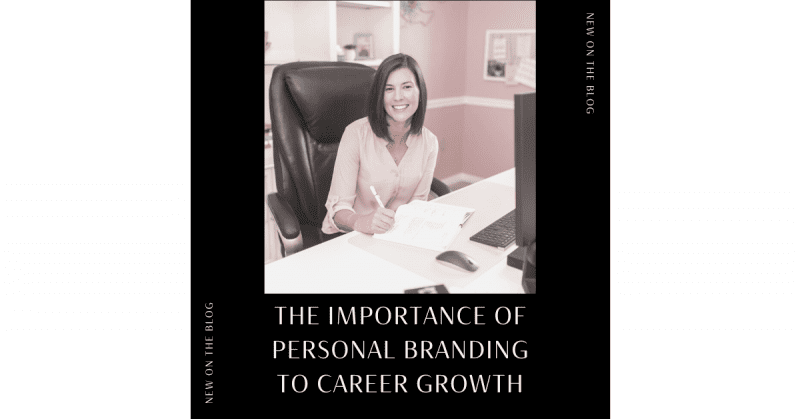
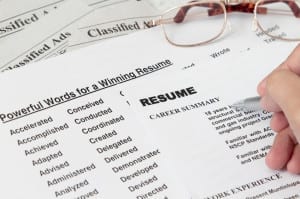




Establishing yourself as a professional as opposed to a desperate job seeker is exactly what everyone should be doing. Great tips here! Thanks Jessica.