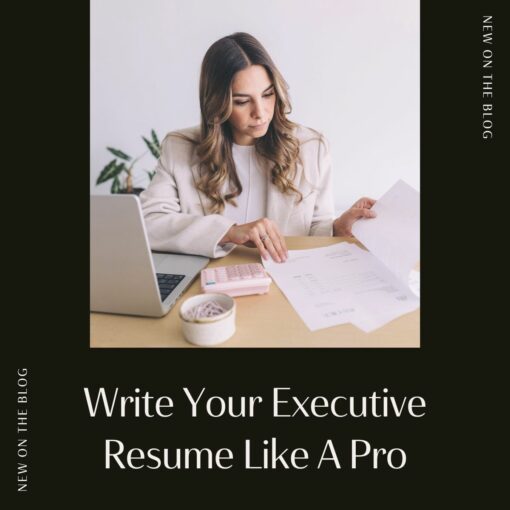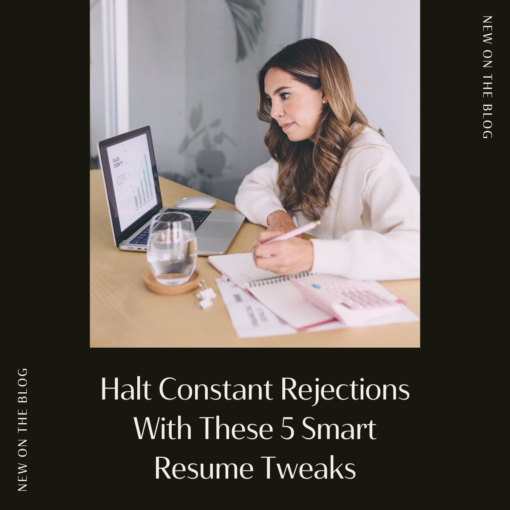How to Avoid the Top Resume Spelling and Grammar Mistakes
If you’re like most people, you rely on the spelling and grammar checker on your word processor to correct mistakes as you type your resume. Whenever you misspell a job title or change verb tense unexpectedly, little colored squiggles appear underneath the error.
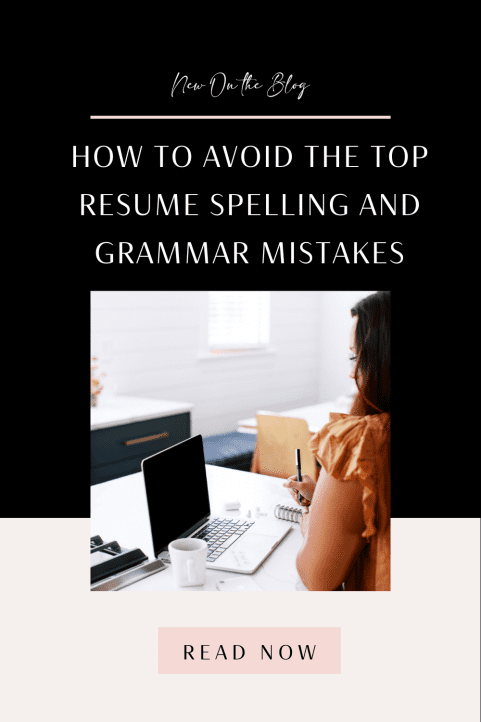
Despite how far this technology has come, spellcheckers in your Word or Google Docs don’t catch everything. And this means way more spelling and grammar errors may be lurking on your resume. You may not see them until after submitting your application (if you catch them at all).
Though these mistakes may seem small, they convey a mountain of information about who you are as a candidate—and none of it’s good. These errors make a terrible first impression on hiring teams. And keyword misspellings may cause applicant tracking software (ATS) to ignore your application so you never make it past the first round.
That’s why your job search documents (i.e., your resume and cover letter) and your LinkedIn profile must be flawless.
But what if writing isn’t your strong suit, or you’re better with numbers than grammar? Have no fear! I’ll walk you through everything you need to know and do in today’s quick guide.
Table of Contents
Here’s a rundown of everything this guide on resume spelling and grammar covers:
- What Resume Spelling and Grammar Mistakes Say About You as a Candidate
- Why You Can’t Trust Spell Check Alone
- The Most Common Resume Spelling and Grammar Mistakes
- 7 Ways to Catch Resume Spelling and Grammar Errors
Hopefully, this resource feels less like an English class and more like stumbling upon a treasure chest of helpful tips. And if you’re still not convinced this exercise is worth your time, let’s begin with:
What Resume Spelling and Grammar Mistakes Say About You as a Candidate
Although it’s easy to make spelling and grammar errors, most hiring managers respond negatively to them—no matter how insignificant they may seem. To some, a single mistake may rule out a well-qualified candidate completely.
Unfortunately, I’d say more than half the resumes I come across contain misspellings and poor grammar. This is pretty unacceptable at any level, but most especially at the executive and C-suite levels.
So why do misspellings and incorrect grammar rank high on the list of resume mistakes costing you the job? Because they show hiring teams that:
Communication Skills Need Improvement
If you’re aiming for an executive-level position, you’ll be expected to communicate with stakeholders, employees, clients, and customers in high places. This requires a display of eloquent, professional writing abilities.
Your resume, cover letter, and LinkedIn profile are the perfect places to show off your top-notch communication skills. But spelling errors, hard-to-read sentences, and incorrect grammar will all show the opposite.
Need Attention to Detail
Recruiters and potential employers have no clue about how conscientious or detail-oriented you are. They can only judge your abilities and tendencies based on the information you present. So when hiring teams see an error, they usually care less about the actual typo and worry more about why you didn’t proofread your resume to catch the mistake.
Red flags like these can be misinterpreted as you’re sloppy, hasty, overlook critical details, or don’t pay attention to your work. None of these work on your behalf.
You’re Not Serious About the Job
Serious candidates will spend the time and effort to write, edit, and proofread their job search documents so they can put their best foot forward.
Sending out a resume riddled with errors tells hiring managers that you may not really care about landing the position. If you don’t take the hiring process seriously, why should a potential employer or recruiter invest their time in you?
Hiring teams will always show a preference for candidates with attractive, compelling, well-written resumes. So you can’t afford to let mistakes slip by. However, if you’re only using a spellchecker to proofread your resume, you’re more likely to do just that.
Why You Can’t Trust Spell-Check Alone
Get in the habit of using spell-check while writing your resume to catch and correct errors in the moment. Try to avoid relying on it solely because:
It Doesn’t Recognize the Difference Between a Correct Word and the Right Word
A spellchecker will only pick up words that are spelled wrong. Unlike a human reader, the software has no concept of your intention. So if you accidentally type “manger” instead of “manager,” spell check won’t be there to save you.
The same goes for “detail-orientated” vs. “detail-oriented.” The first word means you position details facing east, the second means you pay attention to the finer points. Spell-check says these are both technically correct, yet only one makes sense on a resume.
Spell Check Doesn’t Correct Homophones
Homophones are words that sound the same but have different meanings and spellings. Using one when you should be using the other can convey a lack of understanding or proofreading, neither of which you want.
The most commonly confused homophones on career documents include:
- To, two, and too
- There, their, and they’re
- Lose / loose
- Your / you’re
- Accept / except
- Affect / effect
- Knew / new
- Personal / personnel
- Roll / role
- Weather / whether
- Counsel / council
Again, spell-check won’t tell you when you’ve used the wrong homophone. It will only verify whether you’ve spelled it right.
The words in this sentence are technically correct by spellchecker standards: Implemented too knew personal changes in my former roll.
However, it’s totally wrong. The sentence should read: Implemented two new personnel changes in my former role.
See why you can’t trust spell check for everything? You must always give your job search documents a human scan. Doing so may even help you catch:
The Most Common Resume Spelling and Grammar Mistakes
Misspellings and grammatical errors can distract readers and cause them to focus on all your mistakes rather than reading about your stellar achievements. These are the most frequently made spelling and grammar mistakes your resume can’t afford:
Misspelling the Company Name or Hiring Manager’s Name
One of the best ways to immediately connect with hiring managers and potential employers is to address your documents directly to them. However, it may also be the kiss of death for your chances if you misspell the name. Candidates who fail to triple-check something this important are often seen as careless.
Writing in the First Person
Your resume is about you and no one else. It’s your name up at the top, right? So you don’t need to waste valuable resume real estate on pronouns like “I,” “my,” and “we.” Rather than saying, “I’m a dedicated self-starter,” you should jump right in with action verbs to show this to readers.
And please don’t refer to yourself in the third person (i.e., using he or she to refer to yourself) as that’s super weird.
Using the Wrong Verb Tense
Your resume should contain a mix of present- and past-tense verbs. Confuse the two, and you’ll also confuse readers.
Resume accomplishments—and the responsibilities you owned in each previous role— should be described using the past tense (e.g., developed, implemented, launched, etc.).
However, you’ll want to use the present tense to describe responsibilities in your current role (e.g., create, program, oversee, etc.). You should also use present-tense verbs to describe your abilities, qualities, and value in your personal branding statement and career summary.
Pro Tip: Keep this list of the top 100+ action verbs for your resume handy, and choose the best ones to convey your selling points, no matter which tense you’re using.
Apostrophe Catastrophes
Apostrophes can be tricky. So try to keep these quick grammar tips in mind during your resume writing:
Contractions need an apostrophe. A contraction shortens and combines two words using an apostrophe. Rather than writing out “it is,” you can write “it’s,” for example.
Plural words don’t need an apostrophe. To pluralize a word, you simply add an “s” or “es” to the end. For instance, “Collaborated with department managers.”
Use an apostrophe to show possession, such as when you “surpassed 2020’s goals,” or “maximized the company’s social media outreach.”
Ditch the apostrophe when it comes to possession with the pronoun “it.” To shorten your sentences and create tighter bullet points, you may refer to a company, campaign, or initiative by the pronoun “it” rather than a full name. You don’t need an apostrophe here to show possession. “Broadened its market appeal, expanded its customer database, and financed its launch under budget” are all examples of this.
So now that you know why you need to be diligent about your resume grammar and spelling, and you know the most common mistakes in this department, let’s come up with an action plan to ensure flawless job search documents every time you apply for a position.
7 Ways to Catch Resume Spelling and Grammar Errors
To put your best foot forward, make a killer first impression, and get a leg up on your competition, always follow these resume proofreading tips:
1. Don’t Rely On Spell-Check for Everything
Again, this AI-powered modern marvel is a dream when you’re writing your resume, as it catches small errors before they have a chance to go ignored. However, this should be your first and not last line of defense.
2. Try an Online Proofreading Tool
An online proofreader goes a step beyond your average spellchecker. Pop your first draft into Grammarly, and you’ll find out whether you’re using passive or active voice or too many adverbs, for instance. The Hemingway Editor doesn’t provide spell-check, but it will highlight all your difficult-to-read sentences. This will help you avoid overly complicated run-on sentences and write clear, impactful points instead.
3. Read Your Resume Out Loud
Humans were storytellers before they were writers. That’s why we inherently know when something doesn’t sound quite right. The same happens with your resume writing.
So after you’ve completed a draft or two, make sure to read every line out loud to hear how it will sound when someone else reads it. If you stumble or hesitate on certain words or sentences, try to edit them so they sound more natural.
Your sentences should have a pleasant flow without being too short (which can be jarring) or too long (which can make reading feel both rushed and tedious).
4. Read Your Resume Backwards
This practice will allow you to see your resume from a different perspective. It will also force your brain to read each sentence slowly and carefully. This works best for catching spelling and punctuation errors.
5. Snag a Second Set of Eyes
Sometimes you spend so long writing and editing your resume that you become too familiar with it. You know exactly what’s coming up next, so you anticipate the sentences rather than reading the actual words. Your brain will fill in gaps and reorganize clearly misspelled words on the page so they’re right in your head. All this makes you more likely to overlook costly mistakes.
That’s why it’s smart to have someone else read your resume before you submit it. A spouse, friend, colleague, mentor, or similar who knows you may bring a new perspective and a fresh set of editing eyes. Give them ample time to get back to you so they’re not rushed and can give your documents their full attention.
6. Sleep On It
Sometimes it’s best to sleep on a resume before you have to submit it. Giving yourself some distance from your writing allows you to look it over the next day with a fresh perspective. You won’t be expecting certain words because you’ll have time to forget them. And you’ll see what it may be like for a stranger to read your resume for the first time.
7. Hire a Professional Resume Writer
The job search process is already stressful enough without the potential for a single misplaced apostrophe to ruin your chances of landing an interview. That’s why many busy professionals choose to outsource their resume writing to an expert.
Professional resume writers know how to make their clients’ resumes deliver precisely what hiring teams are looking for. They stick to the best resume practices, pay attention to emerging formatting trends, and write persuasive copy. (Be sure to find a writer or company who uses a proofreader for all of their client documents, though, as professional writers may overlook some of the same spelling and grammar mistakes in their own writing that you would in yours!)
Hiring a professional resume writer gives candidates a competitive edge while saving them time and effort in the process.
The Final Word on Resume Spelling and Grammar
With all these strategies to perfect your spelling and grammar, there are no excuses for errors on your resume, cover letter, or LinkedIn profile after today. You now know what you stand to lose and the most common resume mistakes to avoid.
Are you struggling to create an executive resume that will impress employers? Download this FREE executive resume template and receive a series of 10 emails with expert guidance on how to write resume content that resonates with employers so you get more interviews.
Sign up now to get your free executive resume template and improve your resume.
Share this post:

About the author
Jessica Hernandez, President, CEO & Founder of Great Resumes Fast
Hi, I’m Jessica. I started this company back in 2008 after more than a decade directing hiring practices at Fortune 500 companies.
What started as a side hustle (before that was even a word!) helping friends of friends with their resumes has now grown into a company that serves hundreds of happy clients a year. But the personal touch? I’ve kept that.
You might have seen me featured as a resume expert in publications like Forbes, Fast Company, and Fortune. And in 2020, I was honored to be named as a LinkedIn Top Voice of the year!
I’m so glad you’re here, and I can’t wait to help you find your next perfect-fit position!
Improve Your Resume: Download Your Free Executive Resume Template Today
Are you struggling to create an executive resume that will impress employers? Download this free executive resume template and receive a series of 10 emails with expert guidance on how to write resume content that resonates with employers so you get more interviews.
It's everything you need to stand out, make an impression, and accelerate your job search.