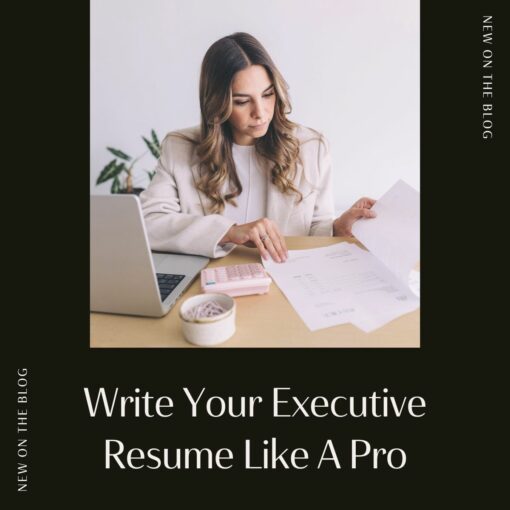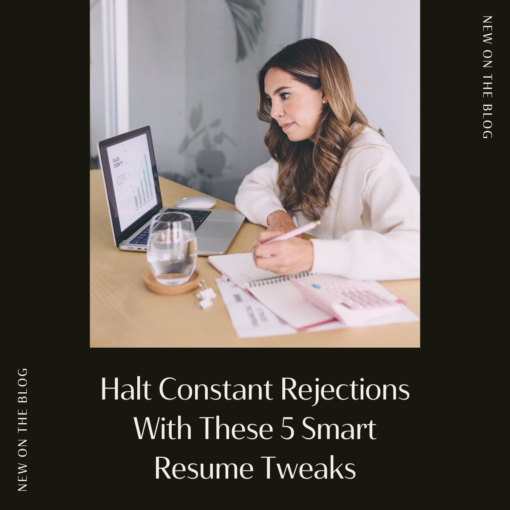Improve Your Executive Resume Format to Increase Executive Job Search Success
When it comes time to write a resume, most people are 110% focused on the content. It’s fine to be focused on the content; you need to be—you need strong, persuasive writing that tells an employer your qualifications and why they need to hire you.
But if you focus so much on just the content that the format of your executive resume is messy, boring, or just plain unimpressive, you might not even be giving your content a chance to impress recruiters or hiring managers.
The format of your resume is your first impression with an employer or recruiter. As they glance through a pile of resumes, they will be more likely to spend time with and pay attention to the resumes that are formatted to be easily readable, visually appealing, or interesting. The hiring process can be tedious, and if you make it a little more interesting they will notice. Make your first impression a great one, and put some work into improving the format of your resume. A simple text resume might be the easiest to create in Microsoft Word, but putting the work into building a modern resume format is more likely to get your work history and accomplishments some attention than defaulting to a tired, plain resume format is.
At Great Resumes Fast, we’ve seen this play out with our clients. Improving a resume’s format can make a difference in the number of interview calls an executive candidate gets, and in their ability to move forward along their career path and land that optimal position in the C-suite.
How can you improve your resume format to see your interview requests increase? Let’s take a look at some resume tips for formatting—and some real world examples that have worked for our clients.
Make It Readable
Let’s start with the basics of a resume format. It may seem like common sense that your resume should be readable, but what does that actually mean?
Your resume format needs to have white space, it needs to have a simple, professional font, and it needs to include a mix of paragraphs and bullet points—as well as visual elements in many cases.
A brief paragraph in each section accompanied by a bulleted list can help you convey enough information without overwhelming the reader with text. Using diamond bullets can also help modernize your resume’s overall look.
We’ll get into the visual elements in a little more detail later.
For now, though, open up your most recent resume and check to see if it is readable. If your resume were a website or a document handed out to you at a meeting, would your eyes glaze over, or would you be interested enough to focus on it and read the different sections? Use that consideration as a simple assessment to see what basic aspects of your resume format you might be able to improve on, and also keep it in mind as you make more extensive format changes.
Make Your Resume Format Reflect Your Brand
Are you using an outdated resume format that includes references available upon request?
Doing so might be hurting you—especially if you’re working in a creative industry (marketing, publishing, etc.) or are trying to convey within your resume that you are an innovator, a creative thinker, or anything along those lines.
A boring, text-filled resume that is just a chronological timeline of text doesn’t do much to help showcase your brand, nor does it make you stand out among the pile of other text-filled timelines a hiring manager has on his or her desk. It is possible to have a professional resume with a visually impactful format.
One of the executives who came to Great Resumes Fast had an impressive work history and enough accomplishments to fill pages of a text-filled timeline. He even had periods of employment at large and impressive tech companies. However, he wasn’t getting anywhere with his job search, even with experience at companies like Google. When he came to Great Resumes Fast, the writer he worked with evaluated his text-heavy resume and determined the format needed to be updated to better align with his overall brand—a modern innovator in the tech industry.
Among the changes the Great Resumes Fast writer made to the resume format were:
● Adding color
● Incorporating logos of key clients and employers in a functional sidebar
● Including a recommendation/testimonial quote
For color, the resume writer didn’t go overboard, but added enough color to make elements of the resume, and the resume itself, stand out. After all, when you think of a modern tech innovator, do you think of grayscale? No, you probably think of bold colors, similar to Google’s logo or the color scheme of a particularly inviting website. A simple change like adding color helped better align this professional’s resume format with his brand and made him stand out among other applicants.

Using the logos of the impressive companies the client had worked for put them front and center for prospective employers to see, rather than having them buried in the resume text. You can pick and choose the logos you want to highlight, and then mention more companies/clients in the text of your resume. And, note that the writer specified she added a “functional” sidebar. This means the information in it was searchable by applicant tracking systems because it wasn’t created using text boxes.
Including a quote, especially from an impressive company like Google presents your reference immediately. There’s no waiting for a prospective employer to call around to your references and hope they say something impressive that sticks. Instead, it’s right there, on your resume, addressing your strengths, soft skills, or whatever else you think is worthwhile to have right up front. Choose a brief quote from a reference whose position or company matches the brand you are trying to convey. Clearly, a leader at Google was the optimal choice for an applicant trying to land a job in the tech industry.
If you have a personal brand statement already, look at it and think about what visual elements might better help you convey that on first glance. If you don’t have a brand statement, you should absolutely work on writing one to help you with your job search overall, and then use it to consider how you can improve your resume format.
Trying to Combat Ageism? Freshen Up Your Resume Format
No matter what job you are applying for, you are not going to be the perfect candidate. Unfortunately, in some cases that includes things we can’t control—you might have the perfect resume, fit all the requirements…but you’re older. Ageism is still a bias in the hiring process, and can affect your chances at a job.
A boring, text-filled resume that states you have “40 years of experience” at the top might immediately get your resume set aside. However, a resume with a modern format and visual elements that demonstrate your 40 years of experience won’t give the message that you’re out-of-date, but rather skilled and up-to-date with current trends, and may go a long way toward getting an employer’s attention.
With an executive resume, a lengthy career and an older applicant isn’t uncommon. However, in the corporate world there is a big difference between someone in their 50s and someone in their mid-60s who may be on the cusp of retirement. If you are older, you will have more success in getting an interview, and being able to impress an employer in person, if your resume does not immediately convey the impression of an old-fashioned thinker just biding time until retirement.
Show that you’re on the cutting edge of your industry with a resume whose format is as impressive as its content. One of our older clients found success when his resume writer made the following changes to his extensive resume:
● Adding color
● Using a graph to demonstrate impressive revenue & profit impacts
● Logos of impressive Fortune 500 clients/partners
Two of those elements we addressed above, but both are worth mentioning again as they do help to freshen up your resume and make a strong first impression. Adding color is so simple to do, and helps make your resume look much more modern. Logos, as I mentioned earlier, are a great way to immediately show your connections and history in the industry. If you’re worried about ageism, choose logos of “younger” companies that you’ve worked with. This doesn’t necessarily mean newer companies, but those whose market/brand identity skews younger.
As for incorporating a graph, this is simply another visual element that helps break up the text and create a more modern look for your resume. Think about how information is presented online—are you more likely to see a narrative of dollar amounts or percentages on a website, or to see a graph illustrating those numbers? The graph, right? That’s because that’s how people are accustomed to digesting information now. And that includes the hiring manager or recruiter who picks up your resume. Adjust to the trends, and your resume will convey a fresh, modern impression that can help you combat subconscious ageism. Your career achievements are too important, and too impressive, to fall prey to such a bias when some tweaks to your resume format can help you combat it.
No matter what you’re adding, though, don’t put it inside a text box. Doing so means that an applicant tracking system won’t pick it up.
Another way to combat age bias is to use the reverse chronological format. Do not start with your earliest job—instead put your most recent position first in your work history section so that is what a potential employer sees first. Reverse chronological is one of the most common resume formats that is used, so an employer or recruiters won’t be surprised to see it or be put off by it.
Use Your Resume Format to De-Emphasize Weak Points
If you know you have the skills and experience for the position to which you’re applying, but don’t exactly match the qualifications, or are weaker than you’d like to be on some of the requirements, you can use your resume format to emphasize where you might be stronger. Perhaps you’re making a career change and need to demonstrate that you have transferable skills rather than exact matching professional experience. You can tailor your resume format just as you would tailor your resume content to ensure potential employers are directed to your strengths rather than possible weak points.
First, look to the logos and quotes tactic as described above. Highlight the companies/clients that you think the prospective employer will be most impressed by or that have the most relevance to the executive position you’re applying to—even if they’re not the ones where you have the most professional experience.
Second, change up the format from a chronological resume to a functional resume, or even to a combination resume format. Out of work for a bit and afraid employment gaps will hurt your chances at landing a new position? A functional resume format means that you are emphasizing your skills and accomplishments, rather than listing out your jobs in chronological order. When your employment history is in chronological order, employment gaps become far more obvious. However, let me add this caveat—be careful with how you use a functional resume format. As I discuss in this article, some employers or recruiters may see it as a red flag. A combination resume format may be your best bet.
Third, use colors, underlining, bolding, Italics, and even colored borders to emphasize your strongest and most relevant experiences, accomplishments, and skills. This will draw attention to those items immediately, rather than giving a prospective employer the chance to dwell on what may be weaker or less relevant experiences and skills as he reads through text that is all the same font size and style.
Fourth, move the most impressive information to the first page of your resume. This may require changing the format quite a bit so it still makes sense, but you need to have your strongest points on the first page. Even if your resume is just two pages, the first page is still going to get more focus than the second. Add a “Skills” box to the front page, or create a graph that shows all sales metrics and put it on the front page, rather than making one for different sections.
If most of your skills are easily translated into graphs, charts, or other visuals, you might even consider using an infographic resume.
The format of a resume is an important part of the resume writing process. A good resume has a professional yet striking format that helps get attention from potential employers. Along with your cover letter, it is your first impression. What you write about your work experience and your skills doesn’t matter if it doesn’t get looked at. If you haven’t been getting the calls you hoped you would during your executive job search, your resume format may need a shake-up. Whether it’s completely reformatting it, or simply adding touches of color and a couple of visual elements, making formatting changes could be the boost you need. Spend some time looking through resume examples, and even Microsoft Word resume templates to see if a template, or pieces of different templates inspire you as you begin to create a resume. But—don’t take a Word resume template, or even a resume example from Great Resumes Fast and just fill in your info. Tailor it to fit your job search needs.
For more executive resume format tips, head over to the Great Resumes Fast blog where we have an archive of hundreds of articles offering resume writing and general career advice.
For resume format examples and samples of different resume layout types across several industries, head to the Great Resumes Fast resume samples page.
To learn more about our resume writers and how they can help you accomplish your career goals, head over to the Great Resumes Fast about page, or get in touch with any questions you have.
Are you tired of your resume being rejected by applicant tracking systems? I know how frustrating it is to submit your resume and receive no response. I hate seeing qualified people never break through the screening process. It shouldn’t be that way. That’s why I created this guide and I encourage you to download the FREE PDF so you can start seeing better resume response rates!
Share this post:

About the author
Jessica Hernandez, President, CEO & Founder of Great Resumes Fast
Hi, I’m Jessica. I started this company back in 2008 after more than a decade directing hiring practices at Fortune 500 companies.
What started as a side hustle (before that was even a word!) helping friends of friends with their resumes has now grown into a company that serves hundreds of happy clients a year. But the personal touch? I’ve kept that.
You might have seen me featured as a resume expert in publications like Forbes, Fast Company, and Fortune. And in 2020, I was honored to be named as a LinkedIn Top Voice of the year!
I’m so glad you’re here, and I can’t wait to help you find your next perfect-fit position!
Improve Your Resume: Download Your Free Executive Resume Template Today
Are you struggling to create an executive resume that will impress employers? Download this free executive resume template and receive a series of 10 emails with expert guidance on how to write resume content that resonates with employers so you get more interviews.
It's everything you need to stand out, make an impression, and accelerate your job search.