How to Save Time During the Online Application Process
When we work with resume clients, we provide them with a plain text version of their finished resume. Regardless of whether you hire a professional or write your own resume, it is useful to have a plain text version on hand during your job application process.
Most medium to large companies now use online application systems for their job openings. Some job seekers blow through these application systems, even writing things like “see resume” in the blanks asking for your previous job responsibilities. This is a bad idea! Many companies never look at applicants’ attached resumes until they’ve used specific keywords to screen the online applications. Although employers generally look at things like education level or years of experience, they are also searching for specific things within your past job responsibilities. Therefore, leaving those sections of an online job application blank can kill your chances of ever being forwarded through the hiring process.
Now, obviously typing your entire employment history into an online system is a very time-consuming process. Cutting and pasting from your sleekly formatted resume will save you some time, but it will still take some work to go through and delete things like bullets and section dividers that don’t make sense inside the text box of an online application. This is where having a plain text version of your resume can save you a tremendous amount of time. By having your previous job accomplishments written out without any extra formatting, you can cut and paste quickly into the sections of an online system without having to spend much time editing.
Remember, no matter how frustrating the process can be, you simply have to complete the online application in a hiring system as thoroughly as possible. The company may never see your impressive resume unless their application system recognizes you as the outstanding candidate that you are!
Jessica Holbrook Hernandez is an expert resume writer, career and personal branding strategist, author, speaker and President/CEO of Great Resumes Fast. She creates high-impact, best-in-class, resumes and cover letters that transform job searches into interviews and ultimately job offers. For more information about professional resume writing or to read more career and job search related articles visit http://www.greatresumesfast.com or call 1.800.991.5187.
Share this post:

About the author
Jessica Hernandez, President, CEO & Founder of Great Resumes Fast
Hi, I’m Jessica. I started this company back in 2008 after more than a decade directing hiring practices at Fortune 500 companies.
What started as a side hustle (before that was even a word!) helping friends of friends with their resumes has now grown into a company that serves hundreds of happy clients a year. But the personal touch? I’ve kept that.
You might have seen me featured as a resume expert in publications like Forbes, Fast Company, and Fortune. And in 2020, I was honored to be named as a LinkedIn Top Voice of the year!
I’m so glad you’re here, and I can’t wait to help you find your next perfect-fit position!
1 Comments
Leave a Comment
Improve Your Resume: Download Your Free Executive Resume Template Today
Are you struggling to create an executive resume that will impress employers? Download this free executive resume template and receive a series of 10 emails with expert guidance on how to write resume content that resonates with employers so you get more interviews.
It's everything you need to stand out, make an impression, and accelerate your job search.



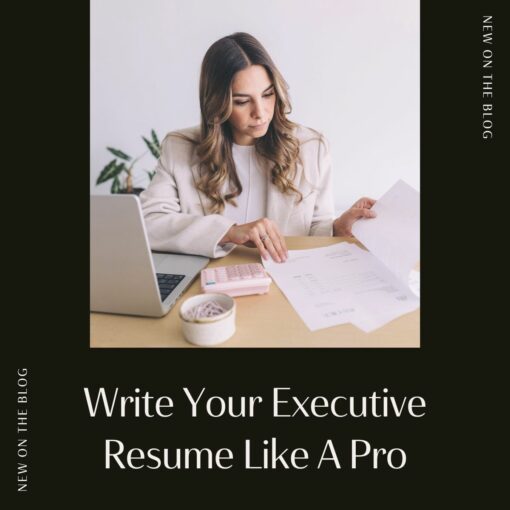
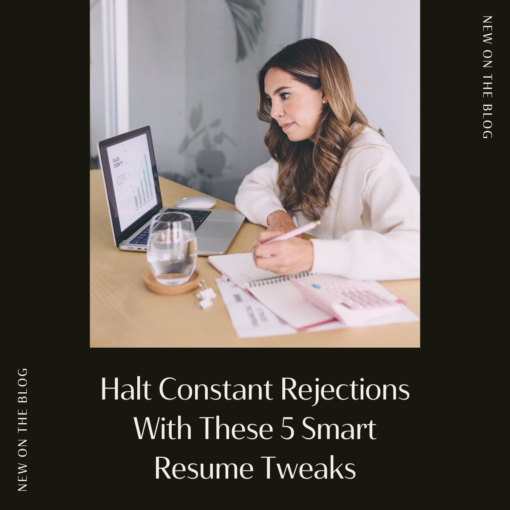




Very good advice. I have a table of keywords in my (.doc) resume. It becomes a random mess of words if I do a cut & paste into the online application.