How to Beat the 10-Second Resume Scan
It’s hard enough to get past the ATS software scanning your resume for the right keywords, but if you can get past it and get an actual human to review your resume, then you have about 10 seconds (on average) to tell them what they want to hear. If you can get their attention during the first ten seconds, then you have a greater chance of them investing more time into reading your whole resume and getting a call for the interview. So what are some strategies you can employ to up your chances of successfully getting past the initial ten-second resume scan?
Use a job target/title
At the top of your resume utilize a bolded job target or title at the top of the resume. Here you use the exact title of the position you’re applying for; this tells the reader you have experience in that exact position and you’re qualified.
Create a keyword-rich branding statement
I always advise clients to include a one-line branding statement beneath their job target/position title. It doesn’t have to be catchy (or cheesy, for that matter) but should be concise and speak to the value you can offer the employer. Think about what sets you apart from other candidates and the promise of value that you bring to the employer. Be specific too; being generic won’t help your cause.
Top load your resume with keywords
Use a bulleted section in the top third of the resume and put the most relevant keywords first. How do you know which keywords are the most relevant? Check the job ad. Chances are the keywords you need the most are right there within the ad. Be sure to put these at the top so they are the first thing the reader sees.
Accomplishment-driven statements are a must!
You should always tweak your resume when applying for different positions—and it can be as simple as reordering a few bullet points. Always try to put the most relevant accomplishment-driven statements first. If the reader takes only a second to scan the first bullet point, then you have the most applicable information first; and it tells them you’re qualified—you’ve successfully performed in the position before—and they should keep reading!
We utilize these and many other strategies as we develop resumes for our clients that help them secure interviews. Need more information on how to customize your resume for each position you apply to? Check out my recent article: 5 Key Areas to Target When Branding Your Resume. You can also get additional job search and career related advice by checking out our blog or following us on Twitter @GreatResume.
Share this post:

About the author
Jessica Hernandez, President, CEO & Founder of Great Resumes Fast
Hi, I’m Jessica. I started this company back in 2008 after more than a decade directing hiring practices at Fortune 500 companies.
What started as a side hustle (before that was even a word!) helping friends of friends with their resumes has now grown into a company that serves hundreds of happy clients a year. But the personal touch? I’ve kept that.
You might have seen me featured as a resume expert in publications like Forbes, Fast Company, and Fortune. And in 2020, I was honored to be named as a LinkedIn Top Voice of the year!
I’m so glad you’re here, and I can’t wait to help you find your next perfect-fit position!
1 Comments
Leave a Comment
Improve Your Resume: Download Your Free Executive Resume Template Today
Are you struggling to create an executive resume that will impress employers? Download this free executive resume template and receive a series of 10 emails with expert guidance on how to write resume content that resonates with employers so you get more interviews.
It's everything you need to stand out, make an impression, and accelerate your job search.



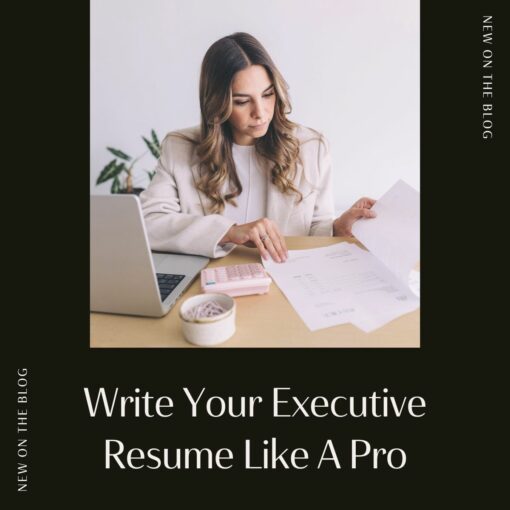
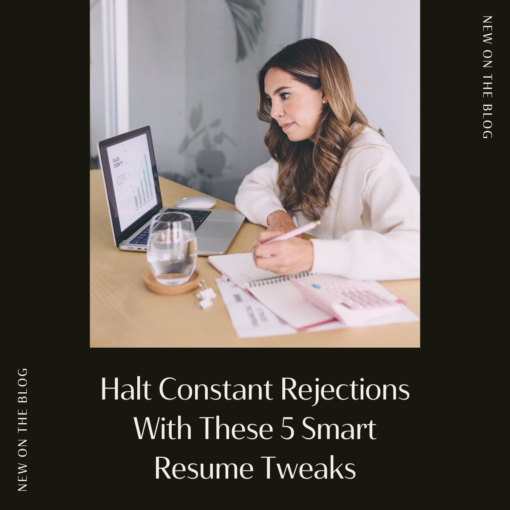




Talking about it is easy, how about some illustration using resume examples?