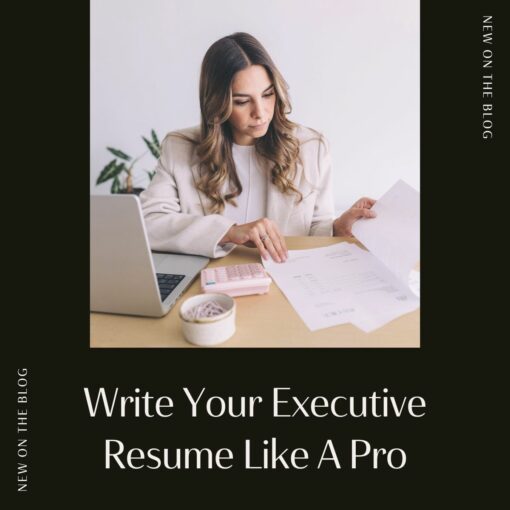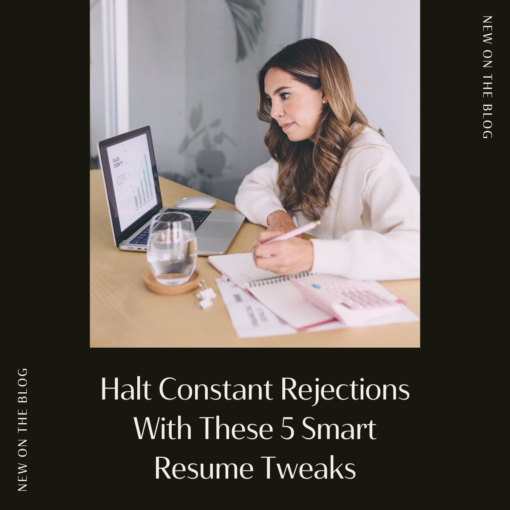Pounding the Keyboard for Jobs
Article courtesy of Career Alley at http://Careeralley.com.
Many of life’s failures are people who did not realize how close they were to success when they gave up.” – Thomas A. Edison
I remember looking for my first “real” job (as opposed to those that I held during college). First of all, there were no personal computers, there were typewriters. This meant you were typing your resume and each cover letter (and if you made a mistake, you started over). Furthermore, there were few copy machines. You probably brought your resume to a printer and had them “offset printed”. Research resources were generally the “want ads” in the local paper (remember the commercial tag line “I found my job through the NY Times”?). I would spend Sunday, cutting out job ads from the paper and then faxing my resume and cover letter to potential employers. Sometimes there were no fax numbers, but a P.O. box number to “snail mail” your resume (image how long this took).
Looking for a job meant that you were going (as in taking the subway or walking) from company to company, filling out job applications and attaching your resumes. You were probably going to a number of recruiting firm offices (also as a walk-in). As you might imagine, this was very time consuming and, since you were on your feet most of the day going from one place to the next, the term “pounding the pavement” was generally associated with looking for a job. For many of you, I’m sure this sounds a lot like camping in the wilderness with no running water or electricity. Today’s job search includes very little “pounding the pavement” but quite a bit of “pounding the keyboard”. In fact, with the popular use of telephone interviews these days, there is almost no reason to leave your house when job hunting.
So, what is your “pounding the keyboard” strategy? The first thing you need is a job hunt plan.
Make Your Research List – This is the list of companies, friends and recruiting agencies that will form a part of your daily plan.
- Fins from the Wall Street Journal – This resource is from the Wall Street Journal and provides links to a number of company research resources. You should spend some time researching the companies you would like to work for prior to starting your search. Click on Research Sectors & Companies to find the industries and companies you would like to work for. Click Manage Your Career to get strategies on finding a job, get the job and excel at the job. Finally, click Find a Great Job to link to a powerful job search engine.
- Job Search Research – Yes, research is the name of the game. This list of amazing advice is from jumpstartyourjobsearch.com (yes, a long name). The top of the site is organized by type of research (job market, salary, career, etc.) and is hyperlinked to the part of the page with the associated information. This site is jam packed with enough information to see you through your entire job search. In addition to all of the related links throughout the main page, there are additional links and resources on the right hand side of the page.
- Careers and Industries – Don’t know where to begin? Wetfeet.com provides two lists: Industry Profiles and Careers. The first provides background on trends, markets and the companies involved. The second list provides requirements for each career type as well as salary trends the the outlook for that particular career choice. Each item on the items links to a full page resource.
Find a Job –
- Job Hunt Websites – This list of websites is provided by the University of Pennsylvania and it offers a wide range of websites to start your hunt. These range from your typical job search boards to the less typical sites like non-profit and government opportunities. Pick the ones that best meet your criteria and make your daily plan (see below).
- Jobs Resources in the U.S. by State – Job-Hunt.org provides this list by state. Click on your state and you will link to a list of various resources for your state. The New York link, as an example, has resource links, search support and networking links Job Sites and a list of local government jobs. But if that’s not enough to keep you busy, there are links to additional resources on the left hand side of the page.
Make Your Daily Plan: You’ve got to have a game plan otherwise you will not be focused in your hunt. You do not want to spend too much time in any one area.
- Keep a list to keep track of which sites you’ve visited. Include your username and password for each site. You think you will remember them but you won’t. Also include the last date you visited. Include a column for notes (who you spoke to when and any follow-ups);
- Create Job Search Agents on your top 5 job search sites. This will minimize the time you spend reviewing potential matches;
- Pick several tasks you will do each day:
- Review your top 5 job search sites every morning;
- Register on 3-5 company websites;
- Register on 3-5 job search sites;
- Send your resume to 3-5 recruiters/headhunters;
- Return calls as soon as possible, start off your day doing this if there are any left over from the prior day;
- Respond to emails as appropriate (and related);
- Research, research, research – making a list of companies you would like to work for, but don’t reinvent the wheel – leverage all of the lists included in this website and others;
- Register where you can and make sure you upload your resume;
- Every week, refresh your resume on your top 5 job search sites so that they look like they are new/current;
- All done with every list known to man (not likely)? Recycle the list, revisit the job search boards and try new searches.
Good luck with your search.
Article courtesy of the Recruiting Blogswap, a content exchange service sponsored by CollegeRecruiter.com, a leading site for college students looking for internships and recent graduates searching for entry level jobs and other career opportunities.
Share this post:

About the author
Jessica Hernandez, President, CEO & Founder of Great Resumes Fast
Hi, I’m Jessica. I started this company back in 2008 after more than a decade directing hiring practices at Fortune 500 companies.
What started as a side hustle (before that was even a word!) helping friends of friends with their resumes has now grown into a company that serves hundreds of happy clients a year. But the personal touch? I’ve kept that.
You might have seen me featured as a resume expert in publications like Forbes, Fast Company, and Fortune. And in 2020, I was honored to be named as a LinkedIn Top Voice of the year!
I’m so glad you’re here, and I can’t wait to help you find your next perfect-fit position!
Improve Your Resume: Download Your Free Executive Resume Template Today
Are you struggling to create an executive resume that will impress employers? Download this free executive resume template and receive a series of 10 emails with expert guidance on how to write resume content that resonates with employers so you get more interviews.
It's everything you need to stand out, make an impression, and accelerate your job search.