Does Your Resume Direct Employers to Your LinkedIn Profile?
If you’re presently conducting a job search, why not make the most of your profile? Give employers the information they need—and direct them back to your profile. Recent statistics state that 90% of hiring managers are using social media to research potential candidates. Leverage this information, and utilize it to your advantage. Simply stated, add your LinkedIn profile address to your resume.
WHERE DO I ADD MY LINKEDIN PROFILE?
The most common place to add your profile address is in the header of the first page. This gives the hiring manager a Web address to view—and the opportunity to see more detailed information about who you are and your career history. If the hiring manager is going to be researching you online anyway, you might as well direct them to information that you can control. Besides, having them read your LinkedIn recommendations only reinforces the positive reputation and brand you’re trying to build.
ASK FOR RECOMMENDATIONS
Make sure your profile is chock-full of professional recommendations from colleagues, former supervisors, etc. This way, when a potential employer is reviewing your profile they’ll find your recommendations—and it will only make you look all the better.
USE A CUSTOM PROFILE ADDRESS
Instead of using the generic URL address that LinkedIn assigns to you, go into your profile and edit the URL so that it has your name in it. This way, the URL is shorter and looks more professional on your resume.
ENSURE THAT YOUR PROFILE IS NOT AN EXACT REPLICA OF YOUR RESUME
If the employer is looking for additional information aside from that which is contained in your resume, it’s best to not repeat everything that is already on your resume in your LinkedIn profile. Utilize additional details you did not include in your resume, and be sure to use keywords and terms that are searchable so a recruiter or hiring manager completing a search on LinkedIn can find you.
The moral of the story is: If you’re not including your LinkedIn profile address on your resume, maybe you should be. If 90% of employers are using social networks and online searches to dig up more information about you—the potential employee—why not provide them with the best information possible.
For a free LinkedIn profile analysis, send a link to your profile via e-mail to:
To view professional resume samples, visit http://www.greatresumesfast.com.
Or submit your resume for a free analysis to info@greatresumesfast.com.
Share this post:

About the author
Jessica Hernandez, President, CEO & Founder of Great Resumes Fast
Hi, I’m Jessica. I started this company back in 2008 after more than a decade directing hiring practices at Fortune 500 companies.
What started as a side hustle (before that was even a word!) helping friends of friends with their resumes has now grown into a company that serves hundreds of happy clients a year. But the personal touch? I’ve kept that.
You might have seen me featured as a resume expert in publications like Forbes, Fast Company, and Fortune. And in 2020, I was honored to be named as a LinkedIn Top Voice of the year!
I’m so glad you’re here, and I can’t wait to help you find your next perfect-fit position!
2 Comments
Leave a Comment
Improve Your Resume: Download Your Free Executive Resume Template Today
Are you struggling to create an executive resume that will impress employers? Download this free executive resume template and receive a series of 10 emails with expert guidance on how to write resume content that resonates with employers so you get more interviews.
It's everything you need to stand out, make an impression, and accelerate your job search.


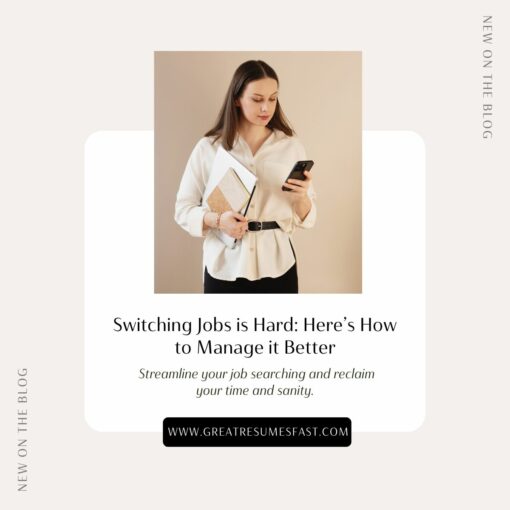






This is a most timely and helpful discussion especially for mature job seekers.
How do you customize your profile address?