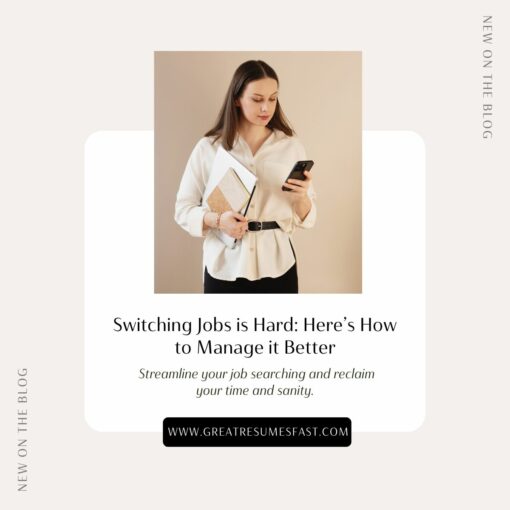Is It OK to Connect with the Hiring Manager on LinkedIn?
If you’re mid job search you may be wondering if it’s OK to connect with the hiring manager on LinkedIn. I hear regularly from job seekers who worry that it may be off-putting or leave a bad impression to reach out to them directly.

I think it’s important to share that since the coronavirus pandemic began, one of the top five challenges for recruiters and hiring managers is difficulty filling jobs. Not only this, but they struggle to find candidates with the right qualifications and even when they do find someone who is the right fit, 75% of recruiters are reporting candidates changing their mind.
So, all this to say that just like job seekers struggle to find the right company, role, and culture, employers also struggle to find the right candidate and culture fit. If you know you’re the perfect fit for the role or want to find out if the company has an opening that you may be a perfect fit for, then you’re doing both of you a favor by initiating contact.
Additionally, I’m connected with hundreds of recruiters, hiring managers, and executive decision-makers on LinkedIn who’ve shared their interest in hearing from candidates. It’s the very reason they’re on LinkedIn—to source the right candidates for their opening.
Yes, it is perfectly OK to connect with hiring managers on LinkedIn. Now that you know it’s OK to connect, let me share:
- How to find the hiring manager on LinkedIn.
- The best ways to connect with the hiring manager.
How to Find the Hiring Manager on LinkedIn
This is one of my favorite job search secrets. It’s so quick and easy to do. My favorite way to find the hiring manager is to head to the company’s LinkedIn page. From there, click on the People tab.
Company page > People > Search employees by title
You can type in the position title you’re looking for and it will pull a list of people on LinkedIn with those titles working at that company. It will also pull up people in similar roles.
For instance, Medtronic is a huge organization with 78,000+ employees. When I go to Medtronic’s company page, I may not know the exact job title for their hiring team. So instead of the exact position title, I type in “HR,” and it populates a list for me of people I may know.
I can browse the suggestions to see who is in my area and in the role that would most likely be hiring for the position I’m targeting.
If the company you’re targeting is smaller, they may only have one or two HR representatives or recruiters. If they’re larger like Medtronic, then look for the HR representative in the division that you’re targeting.
An alternative way to search for hiring managers is to do a people search on LinkedIn. If you know the hiring manager’s name, you can type it into the search bar and LinkedIn will pull the person up. If you don’t know the person’s name, you can search by job title and company.
You can also research the company online via Google or visit the company’s website to further help you locate the hiring manager’s name and position title.
The Best Ways to Connect with the Hiring Manager
Now that you’ve found the hiring manager(s) on LinkedIn, the next step is to connect and engage.
I recommend sending a connection request with a personal message. Some people on LinkedIn will connect with anyone whether they send a note or not. Others are more selective in accepting connection requests. There’s not really any way to know which applies to the person you’re contacting unless they have LION (LinkedIn Open Networker) in their headline or on their profile. Even then, it’s best to send a message to introduce yourself.
Before you send a connection request, you may want to choose to follow the person. This is easy to do. Simply visit their profile and in the top section where it says “Connect” there’s also a “More” button. Click that and it will show you a drop-down box where you can select follow.
Profile > More > Follow
The benefit to following the person first is that you can see when they post on LinkedIn and you can then engage with their posts by liking, commenting, or sharing their status updates. This means the person will start becoming familiar with your name and see your support of their posts.
The additional benefit is that when you send them a connection request you can introduce yourself by saying the following:
“Hi Debra,
My name is Jessica and I’ve been following your posts on LinkedIn for the past few weeks. I appreciate the knowledge and information you share and I’d like to connect with you so I can continue learning from you.”
You could also approach it a different way and speak directly to your interest in the company. Although, I’m not a fan of a direct ask when you know little about the person and haven’t had much time to build a relationship. Initiating and strengthening a relationship takes time so even if you’re not ready for a career move yet—or if you have a couple of companies on your dream employer list—go ahead and start building connections now.
Once you’ve sent the connection request, continue engaging with their posts.
Be aware that not every person on LinkedIn is regularly posting updates, positions, or industry news. I strongly recommend that you connect with several people (but at least three) within your target company.
You could aim for someone currently in the role you would like to target, the hiring manager or recruiter, and the decision-maker or person directly above the role you’re targeting.
Connect with each of them in the same way that I mentioned earlier and take time to engage with them.
Even though the employee (or a former employee of the company) may not be in a position to hire you, you could still get to know them and request an informational interview which can be extremely beneficial.
Two side notes here that I really need to point out:
- Notice how I didn’t advise you to ask them for a job? That’s not our #1 goal here. Our goal is to build and strengthen our network, connect with hiring managers, and engage in relationships that can lead us to new opportunities.
- Pro tip: I use Trello to help me organize URLs that point directly to the activity/posts of connections that I want to engage with daily. This makes it really easy to go directly to the hiring manager’s posts. You won’t have to take the long way around by going to their profile, then clicking posts & activity, then filtering by posts.
- To get there, simply visit their profile one time, and scroll down to activity and click all activity. Under that person’s activity you’ll see a tab for posts. Click that tab and it will pull up their post feed. Now, copy the URL and save it somewhere that’s easy to access.
- As you make connections with new hiring managers, decision-makers, and employees, keep a file of all the URLs. Then each morning you can spend 10 minutes on LinkedIn engaging with those who’ve posted and shared within the last 24 hours. Voila! You’re building relationships with hiring managers.
If you’d like more comprehensive insight into connecting with hiring managers—including a template of what to say, what not to say, other ways to find and network with them, and a video showing you how to find the hiring manager on LinkedIn—check out our newest guide The Complete Guide to Connecting with Hiring Managers in our new product shop.
For more tips on connecting with hiring managers and landing your next role faster, check out: How to Connect with Hiring Managers and Land Your Next Role Faster.
If you are looking for ways to get a referral for your next job role, here are a few tips on how to get a referral for a job.
You may also want to read this case study on how Great Resumes Fast helped Carlos Llanes go from a $40k Military Career to a Multi-Six-Figure Corporate Career.
I would also love to continue this conversation on Linkedin. You can send me an invite here.
Share this post:

About the author
Jessica Hernandez, President, CEO & Founder of Great Resumes Fast
Hi, I’m Jessica. I started this company back in 2008 after more than a decade directing hiring practices at Fortune 500 companies.
What started as a side hustle (before that was even a word!) helping friends of friends with their resumes has now grown into a company that serves hundreds of happy clients a year. But the personal touch? I’ve kept that.
You might have seen me featured as a resume expert in publications like Forbes, Fast Company, and Fortune. And in 2020, I was honored to be named as a LinkedIn Top Voice of the year!
I’m so glad you’re here, and I can’t wait to help you find your next perfect-fit position!
Improve Your Resume: Download Your Free Executive Resume Template Today
Are you struggling to create an executive resume that will impress employers? Download this free executive resume template and receive a series of 10 emails with expert guidance on how to write resume content that resonates with employers so you get more interviews.
It's everything you need to stand out, make an impression, and accelerate your job search.