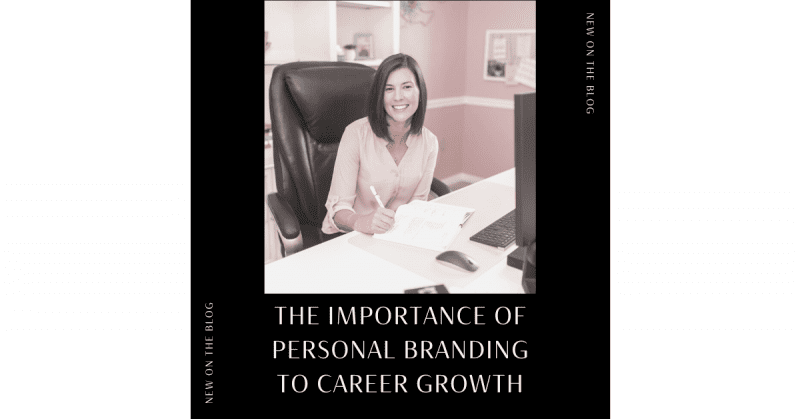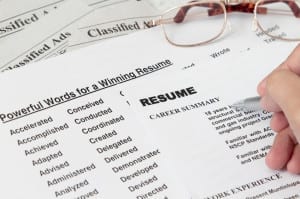4 Tips to Get the Most Out of Your LinkedIn Profile
LinkedIn is one of the best online resources for professionals looking to network with other professionals, find employment, or be discovered by hiring managers. If optimized, LinkedIn could ensure you don’t spend too much time unemployed since you’re likely to attract the best of the best in the hiring world.
Interested in improving your profile? Here are just a few things you could do the next time you’re signed in that could help strengthen your page:
Customize your profile URL: This may not seem like a big deal, but personalizing your LinkedIn URL (e.g., www.linkedin.com/in/johndoe) lends to your credibility and strengthens your brand. It also makes you easier to find on the site, especially if recruiters want to conduct a quick search and are hoping that typing your name in the URL will do the trick. What do you have to lose? The quick change could make a world of difference.
Link to your other Web sites: In order to make the most of your profile and build your brand, it’s important to add links that point to your other professional ventures. Whether you’re linking to a blog, your Twitter page, or your professional Web site (www.johndoe.com), it’s important to show visitors that you’re more of a dynamic prospect than what is seen on your LinkedIn page.
Complete your profile: If you still have sections of your profile you need to complete, it’s time to get this done. A 100 percent complete profile includes your current position, at least two past positions, your educational background, profile summary and photo, specialties, and at least three recommendations. You want candidate seekers to have the information they want to know about you at their fingertips. If they don’t, they’re likely to move on to the next candidate who makes their information more readily available.
Proofread your profile: When you showcase yourself as a professional in your field, first impressions mean everything. So if you have typos in your profile or get a company name wrong, you’re asking for someone to correct you—pretty embarrassing, right? To prevent this from happening, be sure to proofread, proofread, and proofread again until you’re sure there are no errors. The good news is you can change the profile anytime you like, so feel free to proofread often!
LinkedIn is such an amazing tool that you want to try your best to use everything it has to offer. If you don’t, you’re cheating yourself out of the great opportunities a well-crafted profile could provide.
For additional tips and advice on resumes and cover letters, follow us on Twitter @GreatResume or visit our blog.
Share this post:

About the author
Jessica Hernandez, President, CEO & Founder of Great Resumes Fast
Hi, I’m Jessica. I started this company back in 2008 after more than a decade directing hiring practices at Fortune 500 companies.
What started as a side hustle (before that was even a word!) helping friends of friends with their resumes has now grown into a company that serves hundreds of happy clients a year. But the personal touch? I’ve kept that.
You might have seen me featured as a resume expert in publications like Forbes, Fast Company, and Fortune. And in 2020, I was honored to be named as a LinkedIn Top Voice of the year!
I’m so glad you’re here, and I can’t wait to help you find your next perfect-fit position!
Improve Your Resume: Download Your Free Executive Resume Template Today
Are you struggling to create an executive resume that will impress employers? Download this free executive resume template and receive a series of 10 emails with expert guidance on how to write resume content that resonates with employers so you get more interviews.
It's everything you need to stand out, make an impression, and accelerate your job search.