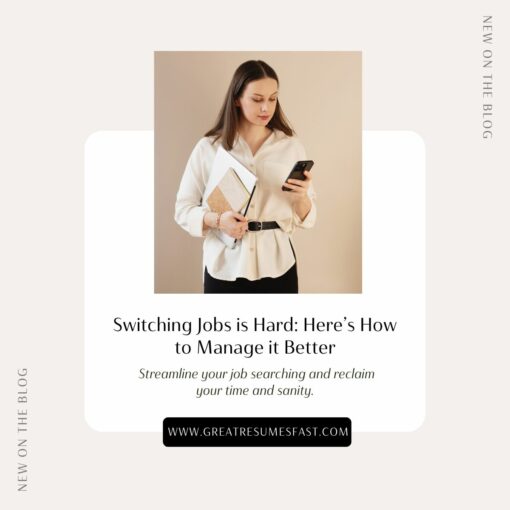What Today’s Job Seekers Do Differently
Relying on job boards is outdated. Here’s what works now.
After 4 weeks of job searching with 0 interviews, Kathryn (a Global Communications Executive) began to doubt her value to potential employers. Her resume was lost in the pile of others, and she couldn’t reach the hiring manager or get any type of response.
Maybe you’re like Kathryn — lost in the noise, with only crickets for a response. In today’s article, I’m sharing exactly which steps you need to take to cut through the noise and capture the hiring manager’s attention.
Time to find out what today’s job seekers are doing differently that works.

Today’s Job Seekers Cut OUT the Noise
Information overload is real. Do you ever fall down the Google rabbit hole researching a topic or trying to find credible advice, and you don’t know if you’re reading a biased source or a trustworthy one? Then, there’s all the conflicting advice — should your resume be one page or two? In chronological or functional format? Images are ATS-friendly…wait, no, they’re not.
The real cost of free job search advice
If you’ve Googled resume writing help, you already know that’s a mixed bag of tricks. You could be reading advice posted from the 1980s or from someone who has never helped anyone job search before — hard pass.
You’re not only battling conflicting advice and credibility doubts, but you also have to think about the costs of using generic templates and advice. CareerBuilder research revealed that 63% of hiring managers look for a resume tailored to the role, and 54% will reject a resume right away if it’s not tailored to the role.
So much for those dusty old resume templates popping up on Google searches. I wouldn’t touch those with a ten-foot pole. Not if you hope to have any chance of getting an interview!
That’s why when I design a resume template, I use content prompts that instruct the job seeker with exactly what information to include in each section of the resume. Then, I provide several emails that dive into the practical how-to’s for optimizing that section of the resume so that it’s tailored to the specific job.
It works — my executive resume template has landed job seekers up to 5 interviews in one week, and one job seeker even landed a $20,000 salary increase by using it.
The design is important, yes, but what matters more is the content. You have to kick generic content to the curb and tailor your resume.
Rely on trustworthy and credible sources for strategies that work in today’s job market.
So, if Google search is a landmine, and ChatGPT, Bard, and the other AI chatbots are pouring out equally generic advice, where can you turn for current, reliable, and credible job search advice?
- LinkedIn Top Voices. Did you know that LinkedIn vets career experts for credibility and trustworthiness? They have guidelines around who can earn the Top Voice designation in a particular area and rules for experts to be able to keep their Top Voice badge. The career experts who are named Top Voices in Job Search & Careers are trustworthy and credible sources you can rely on for up-to-date advice and information for your job search.
I wear my Top Voice credential like a badge of honor. OK, I can’t literally wear it, but you better believe it’s beautiful and shiny at the top of my profile. I was named a Top Voice in 2020. I showed up daily on LinkedIn, offering advice and resources for 11 years before I was recognized. LinkedIn is very selective about who they choose for their Top Voice program.
- Current, real results. If you’re going to search the internet for career advice, look for current, real results. Check the individual or company’s reviews on a third-party website, their LinkedIn recommendations, or and their Google business page reviews. This will give you a glimpse of whether the site and its advice, resources, and services are trustworthy.
- Referrals from peers/network. Ask your friends, colleagues, and peers who they trust and go to for career advice. Maybe they’ve worked with someone and had a great experience. A referral is always better than trusting someone you’ve never heard of and just Googled. I always recommend checking them out on LinkedIn to see what they’re posting and sharing.
Lastly, don’t believe everything you read on the internet. There are hundreds of affiliate sites and Top Ten lists created for the sole purpose of driving revenue for the creator. They game the system by listing several high-ranking sites so that Google will think they’re a legitimate resource, but their advice is biased toward their wallet — not toward your job search success. Hard pass.
Now you know how to quiet the noise you have to face as a job seeker. Next, let’s talk about practical steps to cut through the noise hiring managers deal with so that you get noticed and get hired.
Today’s Job Seekers Cut THROUGH the Noise
I started out this article by sharing Kathryn’s story and how she reached out after 4 weeks of 0 responses.
The bigger problem was really that her resume showed what she did (responsibilities) and not what she achieved.
Employers wanted to see the challenges, actions, and results in each recent position she’d held. She wasn’t connecting the dots for them.
Connect the dots for hiring managers
After Kathryn reached out to me, we worked with her through our five-step personal branding process to uncover her personal brand and value proposition.
We dug deep to identify her key differentiators so that when we created her resume, the content spoke to the value she could deliver for a new company.
We left nothing up to chance. We didn’t want the hiring manager trying to guess how she would add value. Nope. We stated explicitly how Kathryn was going to add value. You can do this, too:
Review the job description carefully, and note the key hard skills and experience the company values. I recommend you identify at least 3 major needs the employer has that this position will address.
Take 3 of your past achievements that align with the needs you’ve identified, and demonstrate an example of how you’ve met them in the past. Use the CAR format to make it easy for employers to see how you’ve solved similar problems.
- Challenge: What problem did you face?
- Action: What steps did you take to address it?
- Result: What was the outcome?
Place these 3 accomplishments front and center at the top of your resume. I recommend a Signature Accomplishments section separate from the other content, perhaps set off in a shaded border.
If you need more help with your resume, I’ve created a free executive resume template you can download that comes with more detailed guidance for improving your resume content and connecting the dots for employers. You can grab a copy here. The template and content guidance have helped job seekers land up to 5 interviews in a week and a $20,000 pay raise.
Highlight Transferable Skills. If you’re looking to switch industries or roles, identify the skills that are transferable. List these prominently, and provide context for how they can be applied in the new role.
Include industry-related keywords. It’s so important, especially if you’re switching industries, that you make sure your resume isn’t full of jargon from the industry you’re leaving. Use the language of the industry you’re trying to transition into.
I also strongly recommend that you choose 3 high-priority keywords and place these at the top of your resume right underneath your target job title.
Provide proof. Add metrics to quantify your results. Even if you’re not responsible for revenue generation, you can work in numbers by adding how much, how many, size, time, or in comparison to.
Speak directly to the company’s needs in your cover letter. Explicitly draw lines between your experience and the company’s needs. State specifically what they need and how you have relevant experience doing that. Give an example. This leaves no room for doubt that you are a fit for the role.
Using this strategy, Kathryn landed interviews with 5 of her top employers in Silicon Valley: Amazon, Facebook, and 3 others. She accepted an excellent communications executive role with Amazon in less than 30 days.
If you leave it up to the hiring manager, they will not connect the dots between your experience and their needs. Your resume, cover letter, and LinkedIn profile must do this for them.
Shine A Spotlight On Yourself
This one is my absolute favorite. Pardon me while I nerd out on all the secret tips and strategies I’ve learned about LinkedIn over the years! One of the best things about these spotlights is that they complement your application, turning a spotlight on your LinkedIn application so that hiring managers notice you.
There are at least seven ways to signal your interest in a company to recruiters on LinkedIn. By signal interest, I mean attract recruiters to your profile by spotlighting your profile, optimizing it for searches, or notifying them that you’re interested in a role with their company.
Using only one of these strategies can lead to outreach from a recruiter and an interview. Imagine what could happen if you put all 7 to use right now…
Here they are:
1. 𝐉𝐨𝐛 𝐀𝐥𝐞𝐫𝐭𝐬: 𝐓𝐮𝐫𝐧 𝐨𝐧 𝐒𝐢𝐠𝐧𝐚𝐥 𝐈𝐧𝐭𝐞𝐫𝐞𝐬𝐭 — This is a brand-new setting that LinkedIn released in September 2023. I’m sure most job seekers don’t even know it exists. Basically, you turn on this feature, and it uses your job alerts to signal interest to recruiters who work at the companies where you’ve set up the job alert. It says, “Hey, John is really interested in working for Chegg; he’s set up alerts to be notified when you post a role.”
This setting is under Settings & Privacy > Data Privacy > Job Seeking Preferences. You can even turn it on/off every few weeks to signal interest in a specific company again. (Thanks, Kevin D. Turner, for that tip.)
2. 𝐈’𝐦 𝐈𝐧𝐭𝐞𝐫𝐞𝐬𝐭𝐞𝐝 𝐁𝐮𝐭𝐭𝐨𝐧 — This is another new feature released by LinkedIn in 2023. It’s on the Company’s About page or Life page on LinkedIn. Clicking the “I’m interested” button lets the recruiter know you’re interested in opportunities with their company, whether they have roles posted or not. It’s another way to say, “Hey, I really like your company, and I’d love to work there.”
I don’t know if you know this or not, but recruiters on LinkedIn get a limited number of messages they can send candidates — so it’s important to them to maximize their messages and only send them to candidates who are interested. That’s why they like it when candidates notify them of their interest.
3. 𝐄𝐧𝐠𝐚𝐠𝐞𝐝 𝐰𝐢𝐭𝐡 𝐁𝐫𝐚𝐧𝐝 — Engaged with Brand is another profile spotlight. When you like, comment, and share content (whether it’s a post or an ad from a company on LinkedIn), it spotlights your profile as “Engaged with brand,” showing recruiters you’re more likely to respond if they reach out to you.
I’ll repeat myself. You want recruiters to be confident you’ll respond if they message you.
4. 𝐀𝐜𝐭𝐢𝐯𝐞 𝐓𝐚𝐥𝐞𝐧𝐭 — This is another brand-new spotlight feature, and it’s one that you don’t have to turn on. LinkedIn automatically notifies recruiters for you. This spotlight shows recruiters you’re active on LinkedIn and more likely to respond if they contact you. You can get this spotlight by updating your profile and turning on the “share resume” feature. LinkedIn will also spotlight you if you’ve been in your current role longer than the average tenure for that type of position or if there were recent layoffs at your company.
5. 𝐂𝐨𝐦𝐩𝐚𝐧𝐲 𝐂𝐨𝐧𝐧𝐞𝐜𝐭𝐢𝐨𝐧𝐬 — Being connected with employees at the company you apply to will allow you to appear on the recruiter’s dashboard. This alerts recruiters that people within the company know you and may refer you.
It also shows them you’re well-connected with current employees. This is only one of the many reasons why I advise job seekers to connect with 3—5 employees at their target companies. You don’t want to just connect with the recruiter. Try connecting with people at the company who are in a similar role or department, those above or below the role you’re targeting, and (of course) the decision-maker or leader who is hiring for your role.
6. 𝐎𝐩𝐞𝐧 𝐭𝐨…𝐅𝐞𝐚𝐭𝐮𝐫𝐞 — Turn on the “Open to” feature to let recruiters know the type of role you’re looking for and the exact job titles. This lets them know if there’s a match and whether it would be good to reach out. If you add the green banner, you’ll increase the likelihood even more that recruiters will reach out to you.
I often have job seekers ask me if putting the green banner up is worth it. This is because they fear looking “desperate.” Quite the contrary! LinkedIn’s research shows that you’re 40% more likely to get a message from a recruiter if you have the green banner on your profile.
7. 𝐒𝐡𝐚𝐫𝐞 𝐑𝐞𝐬𝐮𝐦𝐞 𝐰𝐢𝐭𝐡 𝐑𝐞𝐜𝐫𝐮𝐢𝐭𝐞𝐫𝐬 — You can turn this feature on under Job Seeking Preferences in your Settings & Privacy. This makes any resumes you’ve uploaded to LinkedIn searchable for recruiters. Your experience and skills can be scanned in searches, so your profile will be better optimized for job searches. This means you’ll come up higher in search results, and recruiters will find you.
Plus, making your resume available to all recruiters turns on the Active Talent spotlight, too — double win! If you need more help with your resume, I’ve created a free executive resume template you can download that comes with more detailed guidance for improving your resume content and connecting the dots for employers. You can grab a copy here. The template and content guidance have helped job seekers land up to 5 interviews in a week and a $20,000 pay raise.
Share this post:

About the author
Jessica Hernandez, President, CEO & Founder of Great Resumes Fast
Hi, I’m Jessica. I started this company back in 2008 after more than a decade directing hiring practices at Fortune 500 companies.
What started as a side hustle (before that was even a word!) helping friends of friends with their resumes has now grown into a company that serves hundreds of happy clients a year. But the personal touch? I’ve kept that.
You might have seen me featured as a resume expert in publications like Forbes, Fast Company, and Fortune. And in 2020, I was honored to be named as a LinkedIn Top Voice of the year!
I’m so glad you’re here, and I can’t wait to help you find your next perfect-fit position!
Improve Your Resume: Download Your Free Executive Resume Template Today
Are you struggling to create an executive resume that will impress employers? Download this free executive resume template and receive a series of 10 emails with expert guidance on how to write resume content that resonates with employers so you get more interviews.
It's everything you need to stand out, make an impression, and accelerate your job search.